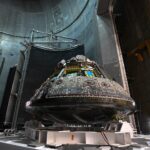Google is rolling out a new feature update to some Android phones that significantly boosts anti-theft protection. This update includes three key functionalities: Theft Detection Lock, Offline Device Lock, and Remote Lock.
While Remote Lock has been around for a while, the other two – Theft Detection Lock and Offline Device Lock – are brand new. Both aim to enhance the security of your device in case of theft.
What do the new Android anti-theft features do?
According to Mishaal Rahman on Threads, Google is introducing several new anti-theft features that will enhance the security of your phone and your personal data. Here’s what you can look forward to.
Theft Detection Lock
This is perhaps the most advanced of the new features. Theft Detection Lock uses AI-powered motion detection to recognise theft scenarios.
For example, if someone grabs your phone out of your hand and runs away, whether on foot, by bike, or even in a car, the phone will automatically lock itself.
Mishaal Rahman / Threads
This immediate locking prevents unauthorised access to your apps and sensitive data, making your phone a lot harder to exploit if stolen
Offline Device Lock
In many cases, thieves try to disable a phone’s internet connection to prevent tracking via services like Find My Device. Offline Device Lock helps counter this by automatically locking the device if it detects that it’s been offline for too long.
This feature ensures that even if the phone is disconnected from Wi-Fi or mobile data, your information stays protected.
Remote Lock
Remote Lock is a feature that’s already available on many Android phones in some form. But if you can’t find it on your phone yet, you could be in luck.
It allows you to lock your phone remotely using just your phone number, which is particularly useful if you can’t access your Google account or Find My Device isn’t available.
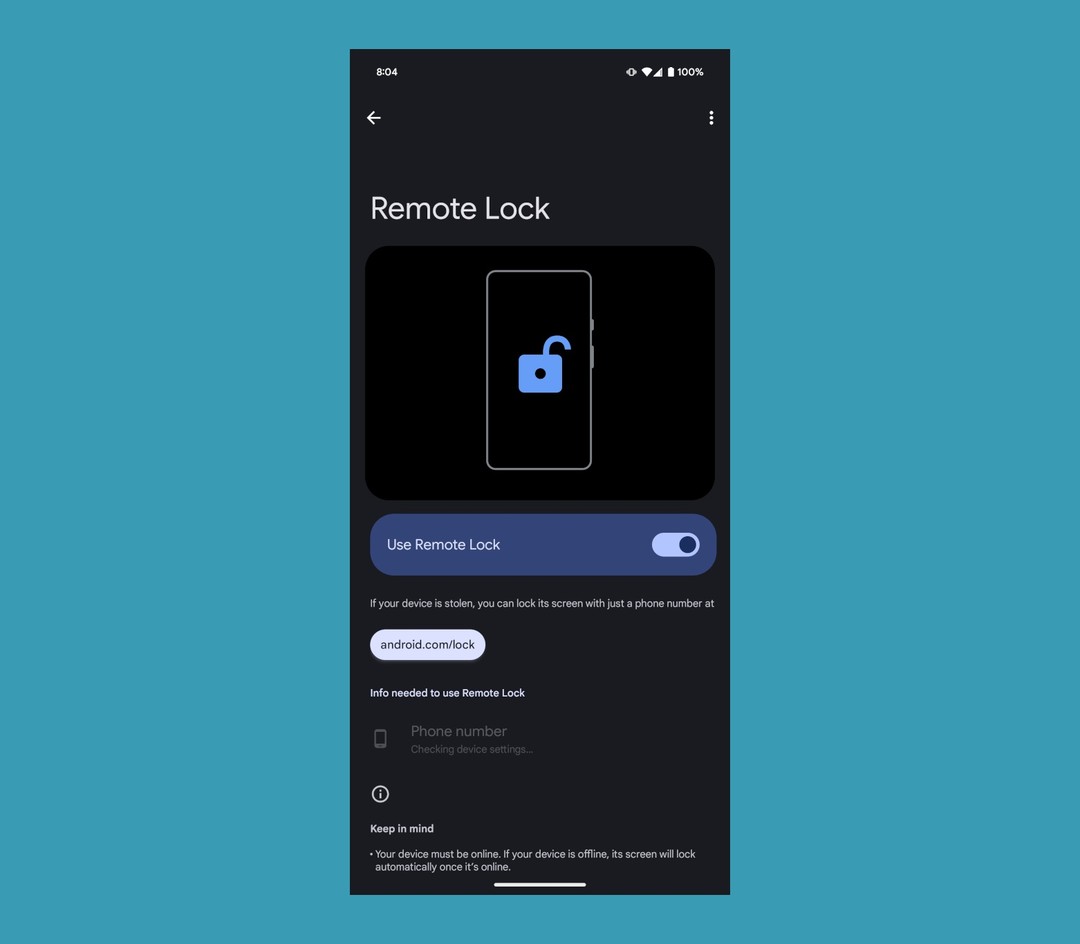
Mishaal Rahman / Threads
How do Android anti-theft features work?
These new features work by utilising your phone’s motion sensors and connectivity features to detect suspicious behaviour and lock the device when necessary.
The goal is to give you peace of mind in theft situations by making it impossible for a thief to access your data or tamper with your phone’s settings.

Chris Martin / Foundry
Theft Detection Lock operates by leveraging your device’s motion sensors, Wi-Fi, and connected devices to detect suspicious activity. It’s designed to recognise quick, forceful movements, such as when a phone is snatched from your hand.
Offline Device Lock is focused on preventing thieves from keeping your phone in an untraceable state by going offline. If your device remains offline for too long, it automatically locks, keeping your personal data secure.
Remote Lock allows users to lock their device remotely via a simple phone number entry, even if you can’t sign into your Google account. This feature ensures that you maintain control over your device, regardless of your ability to access other Google services.
Will my Android phone get the new features?
The update appears to be rolling out gradually to Android users, with availability varying based on region and device model.
Early reports indicate that some users in the US have already begun receiving the update, though the exact timeline for global availability remains unclear.

Chris Martin / Foundry
For example, Xiaomi 14T Pro users have reported access to Theft Detection Lock and Offline Device Lock, while some Pixel phone users have reported access to Remote Lock but not the other two. It seems that Google is testing the waters before a full-scale release.
How can you enable these features?
To check if you have access to these features, ensure your Google Play Services is up to date. Once the update is available on your phone, you’ll be able to access the new settings under a dedicated ‘Theft Protection’ menu.
Here’s how each feature will work:
- Theft Detection Lock: Automatically triggered when suspicious motions are detected
- Offline Device Lock: Activates after prolonged offline periods
- Remote Lock: Available via a dedicated website or through simple phone number input
With these new functionalities, Android is stepping up its game in device security, offering additional layers of protection for users concerned about data theft.
Make sure to check your device for the latest updates and explore these new anti-theft features once they arrive on your Android phone.
And if you own a recent Pixel handset, your phone will receive a major free update.
Read the full article here