Expert’s Rating
Pros
- Premium build
- Excellent screen
- Solid performance
- Range of accessories
Cons
- No fingerprint scanner
- Mediocre AI implementation
Our Verdict
Xiaomi has done it again, proving that it’s still one of the best Android tablet makers out there. If you’re not beholden to a Samsung Galaxy or Google Pixel and want an iPad alternative, then the Pad 7 is an excellent choice. It really does feel and perform like a flagship slate with a price you’ll double-take at. Add in the range of accessories and you can go all the way from basic tablet to laptop replacement.
Price When Reviewed
This value will show the geolocated pricing text for product undefined
Best Pricing Today
Price When Reviewed
$499
Best Prices Today: Xiaomi Pad 7

$489.99
Iterative updates are the name of the game for mobile devices in 2025 and Xiaomi’s flagship tablet range is no different. The Pad 7 comes along with a similar design and set of specs to its predecessor.
That’s not an inherently bad thing, however. The Xiaomi Pad 6 was an excellent Android tablet and iPad alternative and the new model comes in at the same price, £369, and it’s not completely lacking in upgrades.
You get a big jump in software to HyperOS 2, a brighter screen, a new(er) processor and faster charging. Xiaomi also has a wide range of accessories available including its first floating hinge keyboard design, helping the Pad 7 to rival the iPad Pro as a laptop replacement.
Design & Build
- Premium styling
- Well-made
- On the heavy side
The dimensions might be a few millimetres different from the Pad 6 here and there, but you’d struggle to choose between the two tablets in a line-up. Still, that’s no bad thing as it means this is a stylish tablet with nothing short of a premium feel.
From the front, the Pad 7 looks like most modern tablets, including Android, but with its 3:2 aspect ratio, it most closely resembles the iPad. On the back, however, it has a much more distinctive Xiaomi design.
The aluminium rear cover comes in three colours – Grey, Blue and Green – and the square camera module looks very similar to the Xiaomi 15 phone, giving a nice coherent look.
The downside, if you don’t use a case, is that the camera module means the tablet wobbles on a flat surface.
The Pad 7 is suitably thin at just 6.2mm but it’s put on a little bit of weight, now hitting the 500g mark. I’d say this the biggest downside here as it does start to feel on the hefty side when you add things like the official Cover case and Focus Pen stylus.
Sure, the 2025 iPad Air is 40g lighter, but it costs a lot more and if you’re looking for the Pad 7 to replace your laptop, then it’s likely still lighter in total even if you add one of the keyboard cases.
There’s little else important to say about the design. A small quirk is that the power button and volume rocker are on different sides and it’s something I’m still getting used to.
Overall, it’s an excellent package for the price with similar rivals from Samsung and co more expensive.
Accessories
- Basic Cover
- Focus Pen
- Two Keyboard cases
We don’t always have a section in reviews for accessories and that’s most commonly because we haven’t been able to test them, but Xiaomi sent me three cases and the Focus Pen stylus, so I can tell you about them all.
If you’re buying the Pad 7 from Xiaomi’s official store, you’ll likely get the basic cover (worth £45) included and it’s decent. Protecting the tablet during travel aside, it folds into a stand, enables smart wake up and also has a loop to hold the Focus Pen.

Dominik Tomaszewski / Foundry
The stylus is £89 but at the time of writing is an optional extra at £39 when buying the tablet. At that price it’s well worth it even if you’re not a professional illustrator. I can’t draw for toffee but I’ve used it more than expected, including just for navigation.
The Focus Pen snaps onto the side with magnets for storage and charging and can go either way round. Two buttons on the side allow you to do various things like switch between drawing implements in Mi Canvas and a remote shutter for the camera.
There are other features such as screenshots and a virtual laser pointer but the latter doesn’t work so well.

Dominik Tomaszewski / Foundry
If you want to type with a real keyboard, Xiaomi has two options for you. The more basic keyboard case which is £119 and offers a proper keyboard for a decent typing experience, it just goes right the edge and the Pad 7 can only sit at one angle.
Those wanting to do more than tap out quick emails should opt for the Pro Focus keyboard. It’s £179 but well worth it if you want a laptop-like experience on an Android tablet.
You get the same excellent keyboard as the cheaper model but it’s positioned better giving you somewhere to rest your palms. This is thanks to a floating hinge design in the case as well as the addition of a small trackpad which supports navigation gestures.
Overall, it works really well, even if I do with the angle adjustment on the hinge would allow the Pad 7 to tilt back a bit further.
Screen & Speakers
- 11.2-inch
- 144Hz
- Brighter and crisper
- Quad speakers
The display on the Pad 6 was excellent so it’s understandable to see Xiaomi has made only minor tweaks.
It’s still a 3:2 aspect ratio (which may be somewhat divisive) with a 144Hz refresh rate. It’s not OLED but the quality is still top-notch overall, and Xiaomi has bumped the resolution to 3.2K and the brightness to 800 nits.
At 11.2-inch it’s slightly larger and it a sweet spot for real estate without feeling like a huge device. Resolution has been bumped to 3200 x 2136 and, for my money, it’s one of the best LCD tablet displays out there with a crisp and colourful image.

Dominik Tomaszewski / Foundry
Perhaps the most important thing, though, especially when compared to iPads (not Pro models) is that high refresh rate. It makes using the Pad 7 silky smooth in general operation and lends itself to tasks like gaming, too.
One tweak I would make to the spec sheet is the addition of a fingerprint scanner. There isn’t one in the screen or the power button here, so you must rely on face unlock (or older methods) instead.
I would also like to see an option for a matt finish display, but it’s understandable Xiaomi holds this back for the Pad 7 Pro.
The tablet packs a punch once again in the audio department with quad speakers (two on each side in landscape orientation) with Dolby Atmos support. They are great for streaming, listening to audio, gaming and, well, just about anything.
While not flawless, they are better than laptops which cost twice as much. Do note, however, there is not headphone jack here which is a shame.
Specs & Performance
- Snapdragon 7+ Gen 3
- 8GB RAM
- Up to 256GB storage
In the engine room is a Qualcomm Snapdragon 7+ Gen 3 processor – a 2024 chip we’ve seen in plenty of phones – backed up by 8GB of RAM. When it comes to storage (UFS 4.0), there’s a simple choice of 128- or 256GB and I’d recommend investing in the latter for only £30 more.
It means upgrades in all three departments as the Pad 6 ran a Snapdragon 870 and came in only one 6/128GB model in the UK.
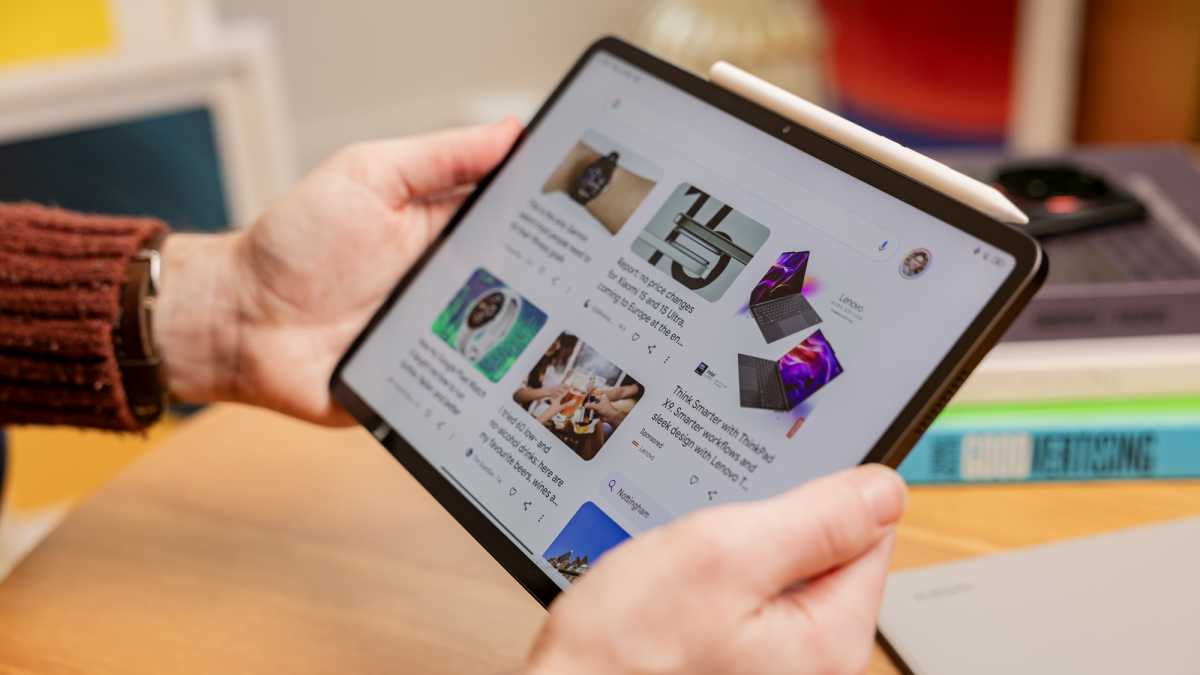
Dominik Tomaszewski / Foundry
Performance is perfectly smooth most of the time, with that high refresh rate display helping things feel zippy. The Pad 7 is perfectly capable of running all kinds of apps and features like floating windows if you need.
It’s not totally immune to stutters but they are few and far between and in my experience just a slightly jerky animation when closing apps.
Xiaomi Pad 7 benchmarks
In terms of other core specs, you get Wi-Fi 6E, Bluetooth 5.4 and a USB 3.2 Gen 1 port. It’s fairly modern if not the latest versions across the board but that’s acceptable at this price and unlikely that anyone would even notice.
There’s no LTE cellular data option here, not even with eSIM, so you’ll need to look elsewhere if that is a dealbreaker. It’s not even an option on the Pad 7 Pro so look to the likes of the Galaxy Tab S10 FE.
Cameras
- 13Mp rear
- 8Mp front
- 1080p for webcam usage
The camera module at the back of the Pad 7 might suggest you get a selection of cameras and it wouldn’t be a surprising move from Xiaomi either considering devices like the Xiaomi 15 Ultra.
However, there’s the same 13Mp camera as the Pad 6 and also the same 8Mp front facing camera.

Dominik Tomaszewski / Foundry
As you might expect from a tablet costing this much, they are fine and hopefully you won’t need the rear camera much apart from perhaps to scan the odd QR code or take some basic snaps of something you want to sell online.
The front camera is likely more important so it’s always a shame this isn’t prioritised, but it offers very good quality including 1080p for video calls. Still higher resolution than most laptop webcams which are still stuck, somehow, at 720p.
Battery Life & Charging
- 8850mAh
- Faster 45W charging
The Pad 7 comes with a marginally larger battery than its predecessor at 8850mAh. That’s only 10mAh but it’s still a healthy capacity even if it didn’t change.
The figure from our usual PCMark battery benchmark isn’t very impressive at just six hours and 34 minutes. However, that doesn’t line up with real world usage where you should expect to get around 10 hours of screen time, depending on factors like screen brightness.

Dominik Tomaszewski / Foundry
A larger upgrade in this area is charging which is not 45W and Xiaomi says you can get 40% charge in 30-minutes. The firm has undersold this as my testing with a Xiaomi adapter with more than enough oomph (90W) saw the tablet reach an impressive 54% in half an hour.
Note that there isn’t a charger in the box, though, just a cable.
Software & Apps
- Android 15
- HyperOS 2
- 4 years support
When it comes to software, you get Android 15 with Xiaomi’s HyperOS 2 over the top. While the company has improved in this area over the last few years, it’s still something of a mixed bag.
It’s like a hybrid of iPadOS and Android rivals, starting with the Apple-esque wallpaper. Of course, that is easily replaced but other elements are not such as the split notification and quick settings panels.

Dominik Tomaszewski / Foundry
It’s much easier to get to grips with than MIUI ever was and looks much more visually pleasing, too. I like the app bar at the bottom which includes app suggestions, and your Google Discover feed is a swipe away from the homescreen.
There are a few too many pre-installed apps, such as LinkedIn, but you can uninstall them without much hassle. Xiaomi includes a lot of its own, some of which are duplicates of Google’s far better options – the Mi Browser as a prime example – while others have potential like the Mi Canvas for using with the Focus Pen.
On the AI front (it is 2025 after all) Google Gemini is onboard as well as Xiaomi HyperAI, though like its phones, this isn’t implemented very well. You might not even notice it in the settings menu and there’s no icon for it on the homepage either.

Dominik Tomaszewski / Foundry
HyperAI can theoretically help with writing, art, speech and more, but in all honesty, I just didn’t come across it in my usage. Especially with Gemini baked in, most users will have no need for both.
Fortunately, this year Xiaomi has made a specific software promise, which is four years. You can get longer with rivals like Samsung, but it’s far better than no promise and knowing you’ll get to Android 19 is reassuring.
Price & Availability
As mentioned at the top, the Pad 7 comes in at the same price as its predecessor. It’s £369 for the entry-level model which gets you 128GB of storage and 8GB of RAM.
I’d recommend doubling the storage to 256GB as this model is only £399.
Those are the RRPs, but you can already get £90 off from the Mi Store on both models, making them even more of a bargain, as well as freebies and discounts on extras such as the Focus Pen.
You can also buy it from Amazon UK and though, like most Xiaomi products, you can’t officially buy it in the US, the global version is available on Amazon US for under $500.
The price comes in a little more than the freshly announced basic iPad, which is £329, but less than the also new iPad Air in its 11-inch size, which would set you back at least £599.
In terms of Android competition, there are plenty of options such as the Google Pixel Tablet, Samsung Galaxy Tab S10 FE and OnePlus Pad 2. All of which are more expensive and don’t offer the same value for money as the Pad 7.
Check out more options in our list of the best tablets and best Android tablets.

Dominik Tomaszewski / Foundry
Should you buy the Xiaomi Pad 7?
If you’re looking for an excellent value Android tablet then, yes, the Pad 7 perfectly fits the bill.
It really is a flagship-level tablet in so many ways and there’s good chance that if you buy it from the official store, you’ll get it cheaper with things thrown in for free and optional discounts on accessories.
Sure, there are other good options out there and if you want the convenience of the cheapest iPad’s software and app selection you won’t be disappointed by going down that route. Android rivals have advantages too like optional 5G if that’s important or the Google Pixel’s speaker dock.
But if you’re looking for a well-made, high-spec tablet without breaking the bank then the Pad 7 is the top option.
Specs
- Qualcomm Snapdragon 870 chipset
- 6/8GB RAM
- 128/256GB storage
- 11in 144Hz 2.8K (2880×1800) IPS LCD display
- Quad speakers
- 13Mp main camera, f/2.2
- 8Mp front camera, f/2.2
- USB-C
- WiFi 6
- Bluetooth 5.2
- 8840mAh battery
- Wired charging up to 33W
- 490g
- 253.9 x 166.2 x 6.5mm
- Android 13 with MIUI Pad 14
Read the full article here














