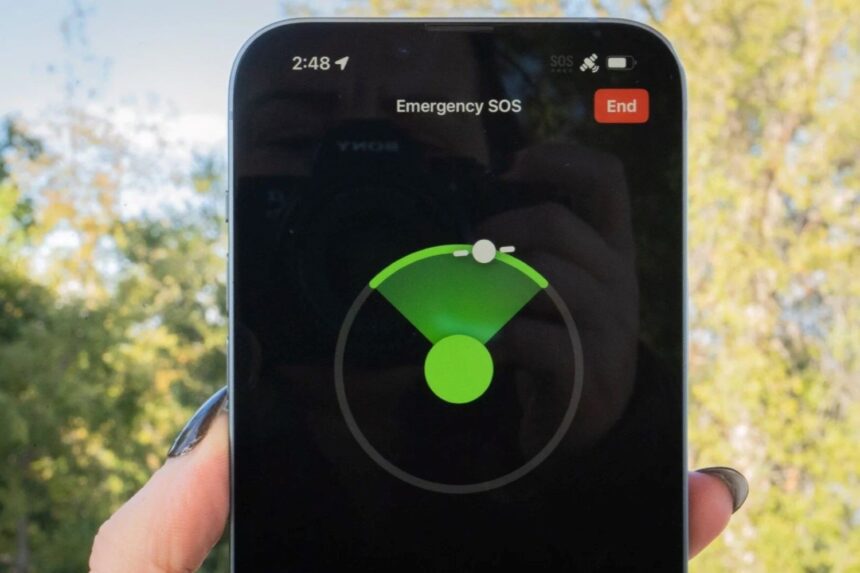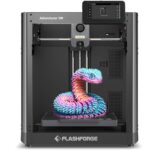We live in a world where life-threatening weather events are becoming more common and severe. As Category 4 storm Hurricane Milton barrels towards Florida, it is likely to bring winds of more than 110 miles per hour and storm surges of 10 feet or more. Federal agencies expect widespread devastation and potential loss of life from those unwilling or unable to evacuate. Even if you’re not in Milton’s path, now’s the time to acquaint yourself with several emergency satellite connections available to users on the latest iPhones or Google Pixels.
This year, with the Pixel 9, Google introduced Emergency Satellite SOS. If you were lucky enough to upgrade, you can access the new service for free. The most important thing to note about satellite connectivity is that the companies recommend you’re in clear view of the sky, which could be a hazard in a deadly storm. The National Weather Service says wind speeds of over 75 miles per hour can break glass or destroy roofs. It’s best to consider your phone’s satellite connectivity a last resort when everything else has failed.
10AM EDT #Milton Position Update: Ensure you are in your safe location before the onset of strong winds or possible flooding. Stay up to date at https://t.co/tW4KeGe9uJ pic.twitter.com/3SL0QH9V8H
— National Hurricane Center (@NHC_Atlantic) October 9, 2024
You may also read that Apple claims Emergency SOS via satellite is free for two years after you first activate your iPhone. However, Apple has continuously pushed back the date for the end of free connectivity, so even if you bought the iPhone 14 at launch, you should still have the feature on board.
Currently, it’s up to every individual Android maker to create their own satellite connectivity. If you don’t have any of the necessary devices, there are other options. Motorola sells a Defy satellite communicator that can work with either iPhones or Android. Otherwise, there are many options for satellite communicators that range from $200 to $600 from companies like Garmin with products like the InReach Messenger.
We also recommend downloading the FEMA app on iOS or Android. This will give you access to data about shelters.
What You Need to Know About Emergency Services on iPhone
For iPhone users, you’ll need any iPhone 14, iPhone 15, or iPhone 16 to access Apple’s satellite SOS features. You’ll also want to be on iOS 16.4 and preferably iOS 18. Usually, the feature works in case of a fall or car collision to alert emergency services or roadside assistance automatically. While this has caused the occasional public kerfuffle, including services being called on public concerts, the feature has undoubtedly saved lives.
When you call 911 on your iPhone 14 or later, you can call regularly with available networks, not just your own. If it fails to connect, you can use Emergency Text via satellite. This will allow you to contact emergency services via text. You need to hit Report Emergency, then answer the on-screen prompts.
Apple says it may take around 30 seconds to send a message under a clear sky, though it may take longer if walls or trees are in the way. Either way, it’s best to stay on the screen once connected so you can make sure your message gets sent and you can see any response.
Alternatively, you can text emergency services or other contacts directly with satellite messages. If you want to access satellite features immediately, you can go through the Control Center by swiping down from the top right corner of your phone. Then tap the Cellular button on the right, which looks like a small antenna. Then, choose Satellite and Emergency SOS via satellite. If you don’t have any WiFi or carrier service, the Messages app should also prompt you to use Messages via Satellite. If you’re messaging friends not on iPhone, it will default to SMS, according to Apple.
We should also mention that iOS 18 has the option for live video calling with emergency services. This only works with participating U.S. operators and requires a good internet connection.
You Should Add Emergency Contacts and ID Info to Your iPhone
You need to do some setup to ensure you provide as much information as possible to emergency responders. That includes establishing a Medical ID in Apple’s Health app. This allows the phone to contact loved ones in case you need to reach emergency services.
First, enter the Health App, click on your profile picture, and tap Medical ID. Then, after establishing some basic facts, you’re automatically taken to a page allowing you to share your medical ID during an emergency call. This can include pertinent information, such as any medications you’re taking or allergies on your lock screen for when first responders find you. You can also add more Emergency Contacts straight from your Contacts list and onto your Medical ID.
If your friends use an iPhone, your phone should send a transcript of your conversation with emergency services and a map of your location through iMessage. If they have Android, the emergency contacts will get a text message instead of the number 767911. Your emergency contacts must respond “YES” before receiving your name, location, and transcript provided to emergency services.
What To Know About Using Satellite Messaging on Android
To access any of Google’s satellite services, you’ll need a Pixel 9, Pixel 9 Pro, Pixel 9 Pro XL, or Pixel 9 Pro Fold. They are the only Android phones currently with Google’s specific satellite features. The feature also currently doesn’t work in Alaska or Hawaii. You also need to use Google Messages to use the satellite messaging.
You’ll want to make sure you have emergency contacts established on your phone who will receive notifications of your status and location. Use the Personal Safety app to set up contacts. This app also offers real-time location sharing via WiFi or carrier connection and GPS status sharing.
Like the iPhone, you can call 911 with your regular phone app. If that fails, you’ll see an option to dial with Satellite SOS. Hit that button, then Use Satellite SOS, then Start.
Users then need to fill out a series of questions to help notify emergency responders about their status. You’ll be asked if you want to notify your emergency contacts, and you should probably do so with the Notify button.
Google will then ask you to follow on-screen prompts to position your phone. As we noted before, being outside or standing in front of a window during hurricane-speed winds is dangerous, so we advise using a satellite connection as a last resort and to be as safe as possible. It may take some time to send a long message via satellite and receive a response. Google says this may take a few minutes.
Read the full article here