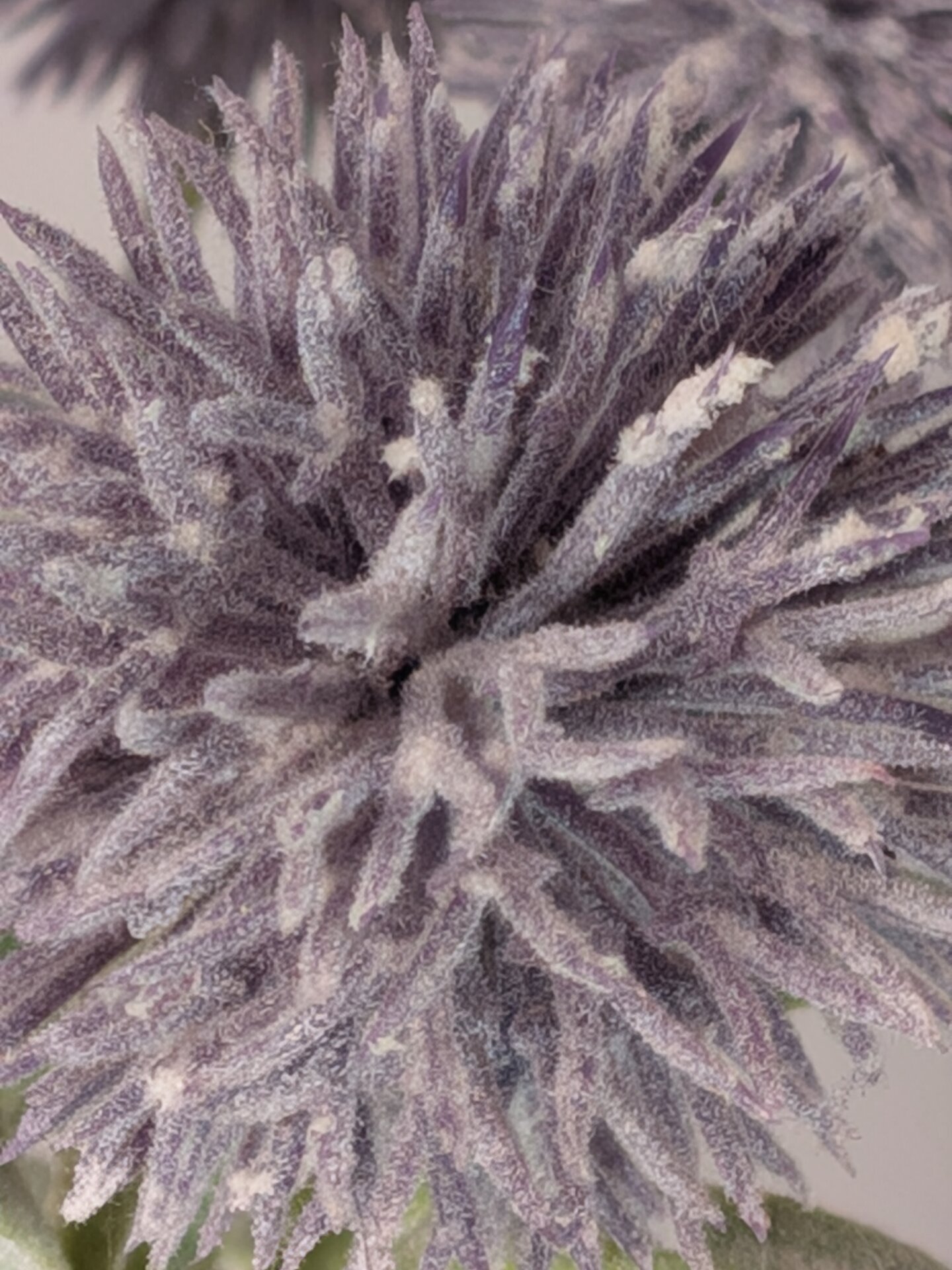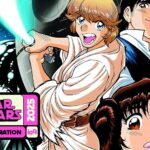Every year, Google’s Pixel A-series reminds me that I did not have to pay all that cash for the Pro variant to live a good life. The Pixel 9a may have been delayed coming out of the gate, but it remains one of the best deals in the business. For $500, you get a bona fide Pixel device in two optional stunning colorways, the same Tensor processor as the rest of the Pixel 9 lineup, wireless charging, and access to Google’s numerous AI tricks. One feature that’s notably missing is a camera zoom capability. However, the absence of that on most devices at this price is a reminder that it’s not an essential need for a smartphone.
It’s interesting to compare the Pixel 9a to Apple’s iPhone 16e, which claims to offer a similar “essential” flagship experience but for the walled garden crowd. The iPhone 16e seemed modeled after Google’s formula with the A-series over the last six generations, and right now both have a lot of small AI features that are meant to be big selling points.
Google Pixel 9a
With affordable phones like this, who needs flagships? The Pixel 9a is all the essentials packed into a friendlier price point.
Pros
- Stellar camera abilities in low light
- Bright screen goes brighter in direct sunlight
- Access to Gemini features as they roll out
Cons
- Camera zoom is limited
- You miss out on features like faster charging and satellite connectivity in case of emergency
But sorry, iPhone fans: Google did with the Pixel 9a what you wish it did with the iPhone 16e. The device comes in four colorways, including white, black, a stark pink called Peony, and a subtle purple-blue called Iris, the color of our review unit. I’m trying to convince myself it’s purple in the lighting in my home office, but it’s blue to my naked eye. It skewed violet moreso when I was in Google’s house checking the phones out, which shows that the lighting environment impacts the Pixel 9a’s colorway.
The Google Pixel 9a’s backside (top right) compared to the Pixel 9 Pro (front) and the Pixel 9 (far left).
Regardless of the color you get, you’ll see it extend beyond the backside to every side of the device, matching the aesthetics of the rest of the Pixel 9 family. That is, until you get to the backside and see the double-camera stack shoved into what I could only describe as a bean-shaped camera module. Google says it was modeled after nature—water, specifically—but I will go ahead and say it looks like beans.
The camera bean houses a 48-MP primary camera with OIS. The primary rear camera has Super Res Zoom capabilities, which means sharp, digital zoom up to 8x, though things look the best between 1x and 2x, which is the optical max. There’s also a 13-MP ultra-wide camera for 120-degree wide-angle shots. That primary camera on the Pixel 9a is also capable of a little macro magic. Details appear surprisingly clear up close, and I was pleased at how easy it was to lock in.
The Pixel 9a at 1x, 2x, 4x, and 8x.
Compare this to the iPhone 16e, which only has one primary camera sans any wide-angle capabilities. Interestingly, while these devices don’t produce the highest resolution photos like their Pro counterparts, they still follow in the same color temperature and style as their maker. You can see it in the examples below: the iPhone 16e is heavy on the contrast, while the Pixel 9a lights up every detail in the photo, even the terrain hidden in the shadows.
A nighttime shot taken with the Pixel 9a (left) and the iPhone 16e (right).
Morning dawn taken with the Pixel 9a (left) and the iPhone 16e (right).
Morning landscape taken with the Pixel 9a (left) and the iPhone 16e (right).
What Google wants you to focus on with the Pixel 9a is that it can do all the algorithmic camera magic that the rest of the Pixel 9 lineup can do, including features like Add Me, which lets you add yourself to a photo when you’re the only one able to take it, and Best Take, which picks out the most pristine photo from a set of snaps. The Pixel 9a can also do long exposure shots and astrophotography, a nice value-add in a category that typically dials down sophisticated camera features in favor of other abilities. Magic Editor is available here too, and you even get access to Audio Magic Eraser, which works. However, it’s not a miracle maker if you’re trying to dial down the screams of fangirls at a concert. I tried it on both the Pixel 9 Pro and the Pixel 9a with some concert footage I had backed up to Google Photos, to no avail.
The other central selling point of the Pixel 9a is that it runs on the same Tensor G4 CPU as the rest of the Pixel 9 family, meaning it gets Android updates alongside everyone else, seven years of software and security support, and can also handle Gemini’s tastier bits. That’s how Gemini Live, with the camera and screen share, is already available on the Pixel 9a, which has 8GB of RAM. Gemini is supposed to replace the Google Assistant, so you’ll invoke this for smart home controls or—a feature I started using quite often—to snap a photo of a bunch of dates and have them automatically added to Google Calendar. Those abilities are helpful!

Forget the Google Assistant. The Pixel 9a is about acclimating to Gemini.
Gemini Live with camera and screen share started rolling out to the Pixel devices only recently, so it’s pretty nascent. I’ve been using it for a few days on the Pixel 9a since I can access Gemini Advanced. It works well as long as I’m not also shifting between apps. Gemini and I had a conversation with the camera. We talked about the toys on my desk, and Gemini correctly called out most of the models of various virtual pets and figurines surrounding me. I also had it attempt to identify the smartphones at my desk; it managed to figure out all the Android phones just fine, but got stumped when I started to point the camera at the iPhone 16 Pro. (Gemini thought it was an iPhone 14 Pro.)
There are other elements of AI strewn throughout the Pixel device as a reminder of what you get when you join the Google ecosystem. Circle to Search remains a large part of the operating system’s special abilities, and you’ll have access to all the latest features already rolled out to the rest of the Pixel 9 family. The Pixel 9a also has access to all the various call screening features launched over the years, including Direct My Call, which helps you deal with the annoying automated phone menus.
I haven’t talked about the Pixel 9a’s 6.3-inch Actua display yet, which has an impressive 120Hz refresh rate. At this price point, Samsung is typically the one to go to if you’re hankering for high contrast and deep blacks. But this time around, the Pixel 9a beats it out on brightness. Though I have not yet tested the latest Galaxy A-series releases to compare them, the specs alone say the Pixel 9a’s display is nearly 800 nits brighter than the similarly priced Galaxy A56.

The Pixel 9a ships with 8GB of RAM.
The Pixel 9a promises up to 30 hours of battery life on a single charge. I have not had a chance to put it up directly against the iPhone 16e in the battery rundown test, but both Google and Apple’s “essential” phones will carry you through the day. The Pixel 9a’s 5,000 mAh tends to wind down like the Pixel 9 Pro. I keep Pokémon Go open at my desk to see what sprouts up. The Pixel 9a used up about a percent of battery between every five to ten minutes the screen was on. I burned through about 18% of the battery over two hours doing those same random check-ins on the game, plus scanning Google News and checking in on social media. Then I left the phone on standby, with the screen off, for about two hours, and only 3% of the battery rolled by. Like the rest of the Pixel 9 lineup, you’ll want to keep the screen off for the most enduring battery life.
Charging times for the Pixel 9a aren’t bad, though you’re not getting fast charging speeds at this price. The maximum wired charging ability for the Pixel 9a is 23W. I tried gassing it up with the 30W Pixel charger, but it took at least an hour and a half before there was enough battery to take it off the cable. Also, while it works with Qi-compatible wireless chargers, it’s limited to 7.5W. Those are the trade-offs for the comfortable price point!
What you don’t have to compromise on are all the helpful safety features that Google bundles in with its Pixel devices. Like the rest of its flagship family, the Pixel 9a offers car crash detection, theft detection, safety check, and live location sharing. The only thing it can’t do like the other Pixels is call out to the satellites in the heavens above and send a low-bitrate message to let folks far away know you’re doing okay. Satellite connectivity is a nice-to-have feature that starts at $300 more with the Pixel 9.

I paid more for the Pixel 9 Pro because I wanted all that zoom capability. But you don’t have to be like me; you don’t have to spend all your cash to carry everything all the time if you don’t think you’ll be using it, especially in this economy. Google packaged the Pixel 9a with only what it considers the essential parts of its platform. That does mean Gemini and all the other AI Google is peddling as a part of the deal. Apple’s doing it, too, with the iPhone 16e and Apple Intelligence. This is where we’re at and what we’ll be fielding as consumers. The AI is the value-add, whether we consider it or not. On the plus side, with affordable phones like these, there is no reason to consider the most expensive pro-level smartphone your go-to unless you plan to use what you pay for.
Read the full article here