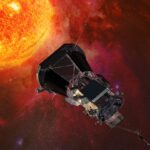Expert’s Rating
Pros
- Multiple display options
- Generous storage
- Charger included
Cons
- Dim display
- Average battery life
- Poor cameras
Our Verdict
A decent Android tablet with unique display options, but the price puts it too close to some of the best tablets that offer more for the money.
Price When Reviewed
This value will show the geolocated pricing text for product undefined
Best Pricing Today
TCL has been slowly introducing its Nxtpaper range of devices over the past few of years, with unique screens that can switch between the standard display you’d find on other tablets, to a black and white e-ink style mode that looks more akin to an eReader.
The Nxtpaper 14 is the latest in this range, but does the whole package make it one that could combine two devices into one?
Design & Build
- Widescreen layout
- 6.95mm thick
- IP54 rating
Tablets seem to now fall into two main styles – the large, widescreen format that’s great for consuming content and doubling as a makeshift laptop when you connect a keyboard – such as the Google Pixel Tablet and the Huawei MatePad Pro 12.2 – and the more compact ones that can be used easily for reading, taking notes, surfing the web and watching a bit of streamed content like the iPad Mini or Samsung Galaxy Tab A9.
Martyn Casserly
The TCL Nxtpaper 14 falls firmly in the former category, with its 14.3-inch display requiring a sizable frame around it. Thankfully, the bezels are reasonably thin, so the dimensions come in at 322.4 x 222 x 6.95mm with a weight of 760g.
While that makes it lighter than some big tablets, the Nxtpaper 14 isn’t one you’re going to want to hold for too long, especially if you rotate the widescreen layout into portrait orientation where it feels too large and unwieldy.
Sat in a holder or on your lap it’s fine for a bit of cosy Netflix bingeing or playing a game. Alternatively, you could buy the dedicated stand or flip case from TCL and pair it with a Bluetooth keyboard to make it into an ersatz laptop
TCL doesn’t specify the materials of the casing, just that it has a ‘metallic’ design. To my hands that chassis feels sturdy like it’s metal, but the back panel is most likely plastic (or very thin metal) as a quick few taps make it sound quite hollow.
Along the top edge, there are four buttons – power, volume up/down, and the shiny Nxtpaper key (more on that later). These are accompanied on the other sides by four speakers (two on either end), twin microphones, and a USB-C charging port (which also offers reverse changing for your other devices).

Martyn Casserly
A central circular camera bump on the rear actually prevents the tablet from wobbling when on a table and even sits it up slightly, but it does get in the way when you hold the tablet in portrait mode.
The Nxtpaper 14 comes with an IP54 rating, which means it can put up with some dusty rooms and the odd splash of water, but it won’t survive being immersed.
Screen & Speakers
- 14.3-inch 2.4K display
- Nxtpaper 3.0
- Multiple display modes
- Quad speakers
One of the main features of the Nxtpaper 14 is the display. TCL uses its Nxtpaper technology to create a panel that can exist in three different modes. The Regular mode is what you’d expect, full-colour, standard tablet stuff.
Then there’s Colour Paper mode, which (as the name suggests) looks like a newspaper or comic with muted colours. Then there’s the Ink Paper mode which emulates an e-ink display as you might find on a Kindle or other e-reader.

Martyn Casserly
There’s also a matt finish on the panel, which is there to reduce reflections and glare, while also giving a texture that feels more akin to paper. This does a decent job of this, but it does mean that the colours (even in the Standard mode) are subdued and not as vibrant as on a glossy screen.
You can easily switch between the three modes by tapping the Nextpaper button and then selecting the mode from the menu that appears. As I said, in Standard mode you get a reasonably familiar tablet experience, albeit a slightly more hazy version.
The 2400 x 1600 resolution and 3:2 aspect ratio deliver a 236ppi, only a little lower than the 264ppi of the standard iPad (10th gen) which is in a similar price bracket. Just like that model, there’s also a 60Hz refresh rate so scrolling can get a little jagged at times, but it’s certainly not the end of the world.
Switching to the Colour Paper mode drains the vibrancy from the image, while also lowering the colour temperature. If your eyes are feeling tired, then this could actually help, as I quickly got used to the softer hues. It really comes into its own when reading digital comics though, as it does look close to the paper versions.

Martyn Casserly
The Ink Paper is black and white, which resembles some of the new dumb/minimalist phones that we’ve seen coming out recently. As a tablet, it’s a little weird in this mode, but as an ebook reader, it works very nicely.
However, it is hampered in this approach, as the size of the Nxtpaper 14 makes it too uncomfortable to keep in a portrait orientation. So, as long as you’re happy to read in landscape mode, then a stand will make things more comfortable. You can of course use the tablet as normal in any mode, and the fast switching ability does make it a versatile device.
I wanted to try out a stylus on the paper-like surface, but sadly none of the ones I had in my collection were compatible. This isn’t an issue for the TCL, just that I usually use an iPad and discovered that none of my stylus collection works on Android. Must fix that.
Brightness isn’t the best, with the panel maxing out at around 400 nits, which is fine for indoors but a bit of a challenge in sunshine. Yes, you avoid the reflections, but the screen still washes out when strong light hits it. The viewing angles also become worse when a strong light source is around.
Sound is provided through four speakers (two on each of the shorter edges), and for the most part, they do a solid job. The definition is crisp, frequency balance is decent, and if you don’t expect too much in the way of bass then it’s a good way to enjoy a bit of streaming or have accompaniment for your gaming.
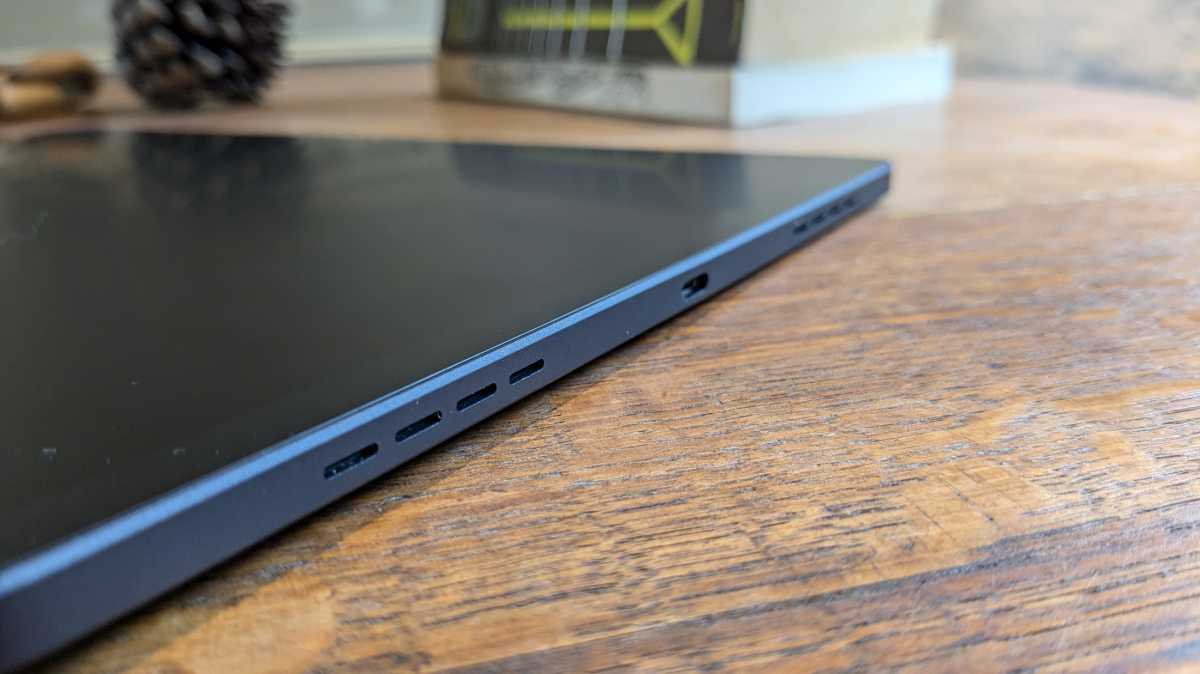
Martyn Casserly
As with all modern devices, you can also use the Bluetooth connection to attach wireless speakers or headphones, but the Bluetooth 5.0 standard included is on the lower end these days.
There’s no 3.5mm headphone jack though, so a wired connection isn’t available unless you have USB-C headphones.
Specs & Performance
- Helios G99 processor
- 8GB RAM (+8 virtual RAM)
- 256GB internal storage
The processor inside the Nxtpaper 14 is a pretty standard low to mid-range offering. The MediaTek Helios G99 is one that also features in the Samsung Galaxy Tab A9, and delivers a competent level of performance.
It’s not too dissimilar to the Snapdragon 695 and means you can use the Nxtpaper 14 for general duties without sluggishness or time waiting for apps to open.
It can handle games like Asphalt Legends or gentler fare like Stardew Valley quite happily, but the size of the device makes it difficult to hold for any length of time, so you’d be better off using a Bluetooth controller if you want to play for long sessions.

Martyn Casserly
Performance is helped by the 8GB of memory, which can be extended somewhat through 8GB of virtual RAM. This doesn’t eat too far into the onboard storage, as TCL equips the Nxtpaper 14 with a generous 256GB. That’s good, as there is no option to use a microSD card to expand its capacity.
The usual benchmark testing apps we use encountered some problems though. Geekbench 6 and PCMark both worked fine, but the GFXBenchmark app couldn’t connect to the server. After trying various network connections and even installing a different version of the app, I had no success getting it to work, so there must be some kind of compatibility issue.
See below for the (much reduced) results of how the Nxtpaper 14 compares to some of its rivals:
TCL Nxtpaper 14 benchmarks
Cameras
- 8Mp main rear camera
- 13Mp selfie camera
- 5Mp secondary
The dimensions of the Nxtpaper 14 do make it somewhat comical to use as a camera, but TCL includes a couple regardless.
The main 8Mp is housed in a circular bump on the rear of the tablet, accompanied by a flash. It delivers quite average to poor images overall. Focus can be wayward, exposure is often unbalanced, colours are boring, and the software has a tendency to over-sharpen.

Martyn Casserly
Video tops out at 1080p/30fps and has the same drawbacks as the still images.
If you’re careful and have good light (or light and shadows) then it’s possible to get a decent shot now and again, but really the cameras are best forgotten about.
The 13Mp selfie portraits are ok for the odd social media post and keeping up with friends on video chats, plus it combines with the 5Mp to act as a face unlock biometric scanner. It’s better than the rear sensor, but really you’ll only want it for Zoom meetings or the occasional catchup.
Here are a few examples of the cameras in action:
Battery Life & Charging
- 10,000mAh battery
- Up to 33W fast charging
- Reverse charging
With that large 14-inch panel on board, there’s a fair amount of energy drain being used to power it. Thankfully, TCL hasn’t skimped on the cell, as the Nxtpaper 14 comes with a capacious 10,000mAh battery. You also get a 33W charger and cable in the box, which makes for a nice surprise these days.
In general use, the tablet happily lasted all day with my surfing the web, streaming some content from Netflix and YouTube, plus even a bit of gaming, leaving me with still enough power to avoid seeing the Battery Saver option appear.
Putting the Nxtpaper 14 through our standard PCMark battery test returned a result of 7 hours and 44 minutes, which is solid and bests the likes of the standard iPad (2022), although it does lag miles behind the Google Pixel Tablet that racked up an amazing 14 hours and 19 minutes.

Martyn Casserly
Using the supplied charger took the device from 0% to 17% in 15 minutes, 33% by the half-hour mark, and a full recharge was completed in just over 1 hour and 45 minutes. Not too bad considering the large cell that needs to be replenished.
As a nice bonus, the Nxtpaper 14 also has the ability to use reverse charging, so you can plug in your phone or other device that needs a top-up and the tablet will act as a makeshift power bank.
Obviously, this will drain the battery, but it’s a welcome option.
Software & Apps
- Android 14
- TCL UI is unobtrusive
- Security updates for 3 years
Android 14 is the order of the day on the Nxtpaper 14, with not too much in the way of bloatware onboard. You do get a few normal culprits like Booking.com, but they can quickly be deleted to clean things up.
TCL UI is reasonably clean too, leaving Android alone for the most part. Apps open and close smoothly, although there were a few hesitations here and there and interacting with some widgets on the Home screen saw noticeable delays.

Martyn Casserly
You get a wealth of settings options, with the NXTVISION section allowing you to tailor the display brightness and colour temperature to make it easier on the eye when reading or staring at the panel for a long time.
TCL promises only one Android version update, which is a bit disappointing, but there are at least three years of security updates. This means that after that time, you won’t really be advised to continue using the device as it could be vulnerable to viruses and other attacks. So, bear that in mind when considering this, as some other tablets will have a longer lifespan than the Nxtpaper 14.
Price & Availability
You can pick up the TCL Nxtpaper 14 for £399/€399 from retailers such as Argos, and Amazon UK has it available for £334.99 including a case and stylus. Sadly for US customers, the device isn’t intended to launch in that territory.
At this price, the main rivals are the Google Pixel Tablet, which now retails for £399 on the Google Store (regularly available at £299 at many retailers), although that is for the 128GB version and obviously there’s no paper-like covering on the panel.
Another great option is the Xiaomi Pad 6, with its excellent 144Hz 11-inch display and cost of £369, which is often heavily discounted by promotions. You can check out our guide to the best Android tablets for more recommendations.
See our list of the best tablets to see our top ranked options.
Should you buy the TCL Nxtpaper 14?
The Nxtpaper 14 has some nice features going for it. The display is easy to read and the special coating makes it easy on the eye.
256GB of storage is a very respectable capacity if you want to watch movies or play games without needing an internet connection.
Its main issue though is the price. At £399/€399 the device is up against some real heavy hitters, with the Google Pixel Tablet being the elephant in the room.
If you can find the Nxtpaper 14 on a good discount deal, then it’s worth your consideration, but at full price, it sits a little too close to the big guns if your heart isn’t set on the display tech.
Specs
- Android 14
- 14.3-inch 2.4k display, 3:2 ratio, with Nxtpaper 3.0
- Up to 60Hz refresh rate
- Multiple display modes
- Quad speakers
- MediaTek Helios G99
- 8GB RAM (+8GB Virtual RAM)
- 256GB Storage
- 8Mp main rear camera
- 13Mp selfie camera
- 5Mp secondary
- Bluetooth 5.0
- WiFi 5
- USB-C
- 10,000mAh battery
- Up to 33W fast charging
- Reverse charging
- 322.4 x 222 x 6.95mm
- 760g
Read the full article here