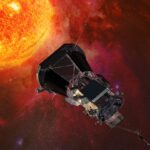How many times have you had your favourite playlist all queued up ready to go, only to lose your connection while you’re on the underground/going through a tunnel/hitting the depths of the countryside because you forgot to download what you needed?
I certainly have, many times, and it’s infuriating. Fortunately, Spotify’s latest feature is designed to give you an alternative to listen to tracks, even if you’ve not had the forethought to download them to your device. Enter: Offline Backup.
It works, basically, by taking your recently streamed and queued tracks and putting them into a playlist. As you keep listening, the collection will grow.
Plus, users can filter songs by artist, mood and genre, giving you loads of choice for the next time you find yourself sans Wi-Fi or 5G.
The catch? You’ll need a Spotify Premium account to take advantage, and then you’ll have to enable the new feature on your app. Here’s how to do it:
- Check your Spotify app is updated to the latest version
- Ensure you’ve listened to at least five songs recently
- Head to ‘Settings’
- Click on ‘Data Saving and offline’ or Storage
- Enable the ‘Offline Listening’ toggle
- Add Offline Backup to ‘Your Library’ for easy access
The new feature is hitting iOS and Android devices this week, including Android Auto and Apple CarPlay for all the drivers out there.
Related articles
Read the full article here