Expert’s Rating
Pros
- Big and stunning anti-glare screen
- Excellent speakers
- Speedy performance
- Excellent front cameras
Cons
- Very expensive
- No charger included
- Thin bezel means accidental touches
Our Verdict
Samsung’s XXL tablet delivers the goods in all departments. It has a gorgeous super-sized display, plenty of power, decent battery life and impressive software features. With minimal upgrades since the last generation, though, savvy shoppers should probably opt for the Tab S9 Ultra instead. It’s an almost identical experience that can be found at a lower price.
Price When Reviewed
This value will show the geolocated pricing text for product undefined
Best Pricing Today
Price When Reviewed
From $1,199.99
Best Prices Today: Samsung Galaxy Tab S10 Ultra
£1199

$1,499
Samsung’s biggest and most powerful tablet is back with a 2024 refresh, and although it may look almost identical to its predecessor, there are, in fact, various changes this year.
The Korean tech giant has opted for a flagship MediaTek chip this time around, rather than the usual Qualcomm affair, and there’s plenty of new Galaxy AI goodness to sink your teeth into as well.
The Samsung Galaxy Tab S10 Ultra, as the name suggests, is designed to be the best of the best. It’s massive, powerful and loaded with top-of-the-line specifications.
The question is, is it really worth the hefty £1,199/$1,199 asking price? And is any tablet, for that matter? I’ve been using it for the past week in an attempt to find out.
Note that this year, the Tab S10 series is just two models as there is no regular Tab S10.
Design & Accessories
- Moonstone Grey and Platinum Silver options
- 5.4mm thick, 718g
- S-Pen and optional keyboard covers
The Samsung Galaxy Tab S10 Ultra looks almost identical to the Tab S9 Ultra.
In fact, it’s so similar that the accessories from the older tablet fit this one, too. The only outward difference is that it’s slightly slimmer and has new colour options.
If you’re looking for the biggest tablet available, this could be the one for you.

Luke Baker
This model is available in Moonstone Grey or Platinum Silver, essentially a lighter or darker shade of grey. I have the Platinum Silver model in for testing and it looks nice and professional, if a little plain. It’s definitely got a slight Apple vibe to it.
Just as we saw with its predecessors, the Ultra is absolutely massive, and it has some heft to it, too. If you’re looking for the biggest tablet available, this could be the one for you. Just be aware that holding it for long periods requires some bicep and wrist strength.
The body is constructed from a sizable slab of aluminium and it’s Samsung’s new Enhanced Armor Aluminum formula. Supposedly, this makes it more durable than its predecessor, but I’ll have to take Samsung’s word for it.
For what it’s worth, my review unit is still looking spotless, but since it has never been dropped and used mainly around the house, you’d expect that to be the case.

Luke Baker
On the rear, there’s a cut-out area for the S Pen, which comes included in the box. It attaches magnetically and charges wirelessly in this location, just as it did on the Tab S9. I had a habit of knocking it off accidentally, but most of Samsung’s cases cover it up to keep it more secure.
There’s a healthy range of keyboard covers available for this tablet, and for the most part, they’re the same as the ones you could get for the S9 Ultra. The key difference with the newer keyboards is that they have a dedicated AI button. Personally, I’d prefer to save some money and just grab a keyboard designed for the S9 Ultra.
The Galaxy Tab S10 has vibration motors built in, which isn’t always the case with tablets. Unfortunately, though, they’re not as impressive as the motors featured in Samsung’s flagship phones.
They’re strong enough to get your attention for a notification but feedback while typing is faint and imprecise. Still, it’s better than nothing.
Screen & Speakers
- 14.6-inch 2.9K 120Hz AMOLED display
- 930 nits peak brightness
- Quad stereo speakers
The defining feature of this display is its scale. Measuring 14.6-inch diagonally this is by far the largest tablet I’ve ever held. It’s a screen that would look more at home on a laptop than as a standalone slate.
The 16:10 aspect ratio is also something more commonly found on a laptop, and I think it’s one of this tablet’s greatest strengths

Luke Baker
The 16:10 aspect ratio is also something more commonly found on a laptop, and I think it’s one of this tablet’s greatest strengths. Tablets have many uses, but personally, I tend to use them for content consumption more than anything else.
This ratio means that 16:9 content fills most of the display, with minimal black bars, it looks great. The same is true for websites viewed in desktop mode, they just fit on this screen better than some of the more square-shaped competition.
Another big win is the addition of the excellent anti-glare glass coating that we first saw on the Galaxy S24 Ultra. You might not notice it at first glance, but when compared to a standard tablet display, the reflectivity is dramatically reduced.
when compared to a standard tablet display, the reflectivity is dramatically reduced.
This makes the tablet infinitely more usable in bright conditions or outdoors, it might not be on quite the same level as Huawei’s PaperMatte coating, but it’s the next best thing. Unlike Huawei’s solution, you don’t lose any contrast with this coating, either, so dark areas look as deep and inky as you’d expect from an OLED panel.

Luke Baker
The brightness doesn’t sound too impressive on paper, peaking at 930 nits, but in reality, this is a very bright display. HDR content is dazzling enough to make you squint in a dimly lit room, and the panel had no trouble competing with sunlight blaring in through my conservatory windows – I suspect we have the anti-glare coating to thank for that.
The Galaxy Tab S10 Ultra has a very narrow bezel on all sides, around 5mm in width, resulting in a very modern look. Unfortunately, this also means that there’s not much space for you to grip when holding the tablet, and I often encountered phantom touches.
Another slight niggle is that the glass coating seems to pick up fingerprint smudges more easily than other devices. I always kept a soft cloth nearby to keep the display looking its best, as without it, you get a pretty smudgy-looking screen after 10 minutes of swiping.

Luke Baker
The tablet has quad stereo speakers placed on the top and bottom (when held in portrait orientation) and they can kick out some serious sound.
There’s a decent amount of bass, more volume than most would need and lots of clarity. The width of the tablet creates a nice stereo effect, too, they’re ideal for watching Netflix around the house.
Specs & Performance
- MediaTek Dimensity 9300+
- 12GB / 16GB RAM
- 256GB / 512GB / 1TB storage (microSD expandable)
The Tab S10 Ultra is powered by MediaTek’s Dimensity 9300+ chipset, and it’s the first Samsung Ultra tablet to use something other than a Qualcomm flagship chip.

Luke Baker
While that might cause some initial concerns, it shouldn’t, as the Dimensity 9300 series chips are seriously powerful.
To make things even better, it’s paired with a generous 12- or 16GB of RAM, depending on the model you choose, and up to 1TB of storage. I have the base model in for testing, with 12GB of RAM and 256GB of storage.
It’s more than enough for most people, plus it has microSD support, so you can add up to 2TB of additional storage if you need it.

Luke Baker
The Dimensity chip may fall behind Qualcomm’s best in synthetic GPU benchmarks, but in use, you’d have a hard time telling the difference. The tablet had no trouble running demanding games like Zenless Zone Zero and Genshin Impact on the highest graphics settings at 60fps.
The biggest issue for gamers is the sheer size of the display, it gets quite hard to reach some of the touch controls.
I’ve noticed that previous Dimensity-wielding flagships tend to get quite hot while gaming, but that’s not the case with Galaxy Tab S10 Ultra. This is a huge tablet, with plenty of room for a super-sized vapor chamber, and it works wonders.
The biggest issue for gamers is the sheer size of the display, it gets quite hard to reach some of the touch controls. I’d definitely recommend investing in a good Bluetooth controller if you want to game on this properly.

Luke Baker
Outside of gaming performance, the tablet continues to impress. I had a smooth experience throughout the testing period, and never noticed any stutters or slowdowns, even under heavy multitasking with three or more apps on the screen at once.
Samsung Galaxy Tab S10 Ultra benchmarks
Cameras
- 13Mp f/2.0 main – 4K 30fps video
- 8Mp f/2.2 ultrawide
- 12Mp standard selfie, 12Mp ultrawide selfie
Using a tablet as a camera isn’t the most practical option, and that’s all the more true when your tablet is the size of a small television.
Thankfully, though, Samsung has put more effort into its front-facing cameras than most tablet manufacturers and this is a good move, as they’re likely to get far more use than the rear snappers.
The Tab S10 Ultra has two selfie cameras, one has a fairly typical field of view, while the other gives you an ultrawide perspective.
The Tab S10 Ultra has two selfie cameras, one has a fairly typical field of view, while the other gives you an ultrawide perspective. It could come in handy if you’re trying to hold a Zoom call with a larger group of people, or if you just want to show off your surroundings while keeping yourself in the frame.
On the back, you get a decent 13Mp main shooter and an unimpressive 8Mp ultrawide. They’re serviceable for the occasional pic, but they’re nowhere near as good as the cameras you find on a Samsung smartphone and they certainly struggle in dimmer conditions.
You can record video at up to 4K/30fps on the front and rear cameras, which I was happy to see. Many tablets only offer 1080p video on their selfie cameras, but they’re likely to be used for video conferencing more than anything else, so you really want the best specs around the front.
Nine times out of ten, it makes more sense to use your phone cameras rather than the ones built into your tablet, but these cameras get the job done if you need them.
The front cameras easily beat your typical laptop webcam setup, and Samsung’s portrait mode effects impress as usual, which could be critical if you’re deciding between a tablet and a laptop.
Battery Life & Charging
- 11,200mAh battery
- 45W fast charging
- No charger in the box
The Galaxy Tab S10 has a gigantic 11,200mAh battery inside, but with an OLED panel this size, all those milliamps might be quite necessary.
In use, I found the battery life to be good, but not as exceptional as the battery capacity may lead you to expect. The tablet can just about last for a full workday, and I typically experienced around 7-8 hours of screen-on-time before reaching for the charger.
Of course, your mileage may vary, and lengthy gaming sessions will drain the cell quicker than that.

Luke Baker
As is the case with all new Samsung products, the charger doesn’t come included, you only get a USB-C to USB-C cable. So you may need to factor in the cost of a 45W-capable wall adapter to take advantage of the full speed.
With the right charger, you can expect to go from 0% to around 40% in half an hour. Meanwhile, a full charge takes well over an hour. It’s not the fastest, but given the size of this battery pack, that’s perfectly understandable.
Software & Apps
- One UI 6.1, based on Android 14
- Galaxy AI features
- LumaFusion and Clip Studio Paint pre-loaded
The Samsung Galaxy Tab S10 Ultra runs One UI 6.1, just like its smaller Galaxy S24-series siblings. It comes loaded with all of the same Galaxy AI features as those handsets, too.
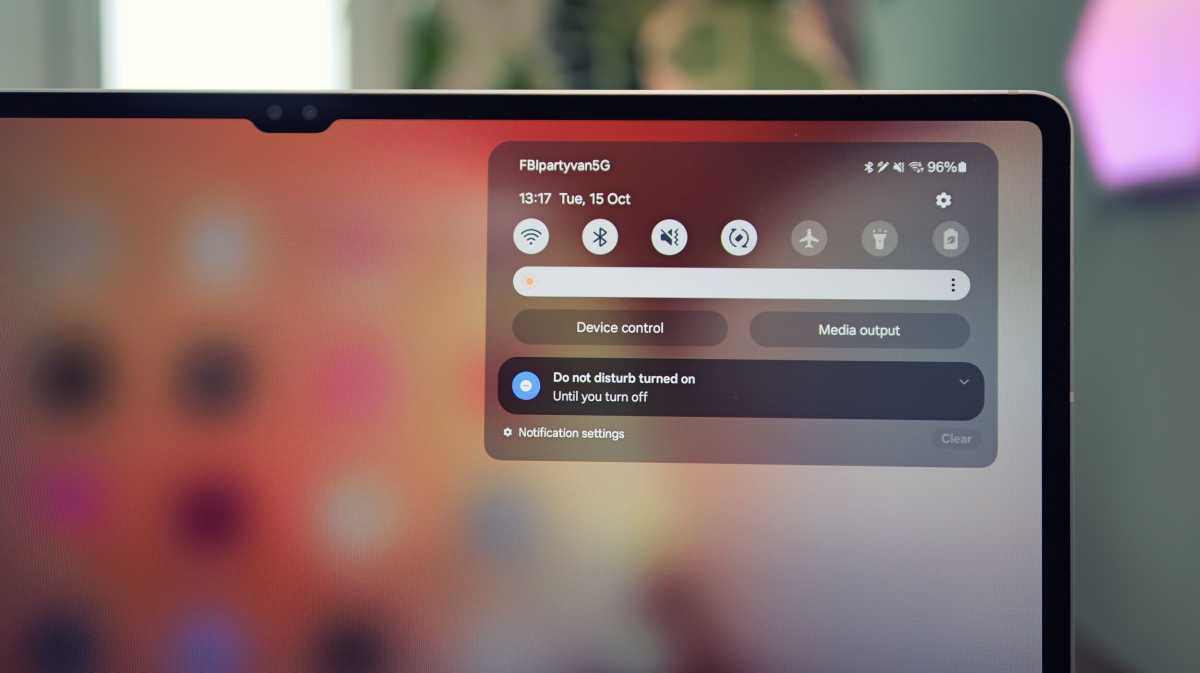
Luke Baker
I like the way Samsung optimises its OS for larger displays. For instance, pulling down the quick-settings shade gives you a sensibly sized menu, rather than supersizing everything like some other tablets, do.
Multitasking options are plentiful and easy to navigate, too. They’re not big changes, but they’re thoughtful, and make for a more polished-feeling overall experience.
Just as I found with this year’s Samsung Galaxy phones, the AI features are impressive and work reasonably well, but a lot of the time they feel more like party tricks than things you’d actually use on a daily basis.
The only one I find myself gravitating towards is Circle to Search. It’s a really quick and handy way to get more information about something, and doing it with the S Pen feels extremely natural.
This feature is no longer exclusive to Samsung, we’ve just seen it appear on the latest Xiaomi handsets and Motorola is adding it too. However, the Galaxy Tabs are some of the first tablets to support this feature, outside of Google’s own Pixel Tablet.
A lot of Samsung’s marketing centres around this tablet being a creative powerhouse, and if we’re just talking about hardware, there’s truth to that. The problem is that iPads just have a better selection of creative apps, like Procreate and Final Cut Pro, for instance – neither of which work on Android.
The Android offerings are getting better, Clip Studio Paint is a solid digital illustration app, and it comes preinstalled along with Samsung’s own PenUP, and LumaFusion for video editing.
However, it’s worth noting that LumaFusion and Clip Studio Paint both require an additional purchase to use.
The S Pen is one of the lowest-latency styluses to come with an Android tablet, outside of Huawei’s NearLink offerings, it has great pressure sensitivity and line accuracy, too.
It’s just a shame that it feels like you have to compromise slightly on the applications – and that’s not what you want when you’re investing so much money in a creative tool. Of course, this only applies if you’re trying to use this tablet as a professional illustrator, the options here are great for most hobbyists.

Luke Baker
Price & Availability
The Samsung Galaxy Tab S10 Ultra is available to purchase now globally. You can grab it directly from Samsung or through a third-party retailer like Amazon, John Lewis, Currys and Argos in the UK.
In the US, find it at Samsung as well as Amazon and BestBuy.
It starts at £1,199/$1,199 for the Wi-Fi model with 256GB storage or £1,349 if you want to add 5G connectivity. If you up the storage to the maximum of 1TB, you can expect to pay £1549 for the Wi-Fi model or £1699 for 5G.
Curiously, in the US it doesn’t come with 5G as an option so other than the entry level model you have the choice of 512GB or 1TB storage for $1,319 and $1,619 respectively.
It’s worth remembering that the Tab S10 Ultra still supports microSD card storage, so if you need a bit extra, and can sacrifice a little speed, you could save a lot by picking up one of the best microSD cards.
Check out our list of the best tablets for more options.
Should you buy the Samsung Galaxy Tab S10 Ultra?
The Samsung Galaxy Tab S10 Ultra leaves me with mixed feelings. On one hand, it’s an undeniably impressive bit of kit and a delight to use, but on the other, it’s so similar to the previous model that there’s barely any reason to upgrade.
To summarise the changes, this model gets an anti-glare coating on the display, a slimmer and tougher aluminium shell, a new Dimensity chipset and some different colour finishes. The anti-glare coating does make a difference, but it’s unlikely to sway current Tab S9 Ultra owners, and the Dimensity 9300+ doesn’t make a big enough difference to warrant an upgrade either.
That leaves us with Galaxy AI features, most of which are already available on the Tab S9 Ultra. The only exclusive features are the Portrait Studio and Sketch to Image, owing to the newer NPU in the S10 Ultra. They’re pretty neat, but certainly not the kind of thing you’d buy a new tablet for.
So, where does that leave us? Well, the Tab S10 Ultra is Samsung’s best large-screen tablet so far, and if you want the absolute best super-sized slate, it’s probably the one to get. Personally, though, I’d save myself some money and just get the Tab S9 Ultra instead.
It’s almost the exact same experience, and now that it has been replaced, it can be had for a much better price.
Specs
- MediaTek Dimensity 9300+
- 12GB / 16GB RAM
- 256GB / 512GB / 1TB (microSD expandable)
- 14.6-inch AMOLED display
- 2960×1848 resolution, 930 nits peak brightness
- 120Hz dynamic refresh rate
- 11200mAh battery
- 45W fast charging (no charger included)
- Dual front-facing 12Mp camera
- Rear 13Mp main camera + 8Mp ultrawide
- Quad speakers
- 326.4 x 208.6 x 5.4 mm
- 718g (tablet only)
Read the full article here













