The Great British Bake Off (AKA The Great British Baking Show) is about to air its final episode. However, if that’s not enough wholesome goodness for you, then you should consider watching the spin-off charity show, The Great Celebrity Bake Off for Stand Up To Cancer. It has all the same soggy bottoms, collapsing cakes and innuendos, but all the contestants in the tent are famous.
Previous bakers on the series include Daisy Ridley, Michael Sheen, James McAvoy and the presenter of Bake Off, Alison Hammond.
The main series is usually syndicated on Netflix US for audiences in the States. However, The Great Celebrity Bake Off for Stand Up To Cancer only airs on Channel 4 – mainly because the charity drive is UK-based. As Channel 4 is a British channel, the show is only available in the UK.
Fortunately, we’ve found a solution to make sure you can watch The Great Celebrity Bake Off, no matter where you are in the world. Here is how you can watch it. You can also use this method to watch the series finale of the main Bake Off series as soon as it airs in the UK, rather than waiting for it to be syndicated.
We also have a similar guide for watching Taskmaster from outside of the UK.
When will the next season of The Great Celebrity Bake Off air?
The Great Celebrity Bake Off for Stand Up To Cancer airs every year, and we expect 2025’s season to return in March/early Spring 2025.
Take a look at the official trailer for 2024’s series below:
How to watch The Great Celebrity Bake Off with a VPN
If you want to watch previous seasons of The Great Celebrity Bake Off on Channel 4 from outside the UK, then you’ll need a VPN.
If you’re unfamiliar, a VPN (virtual private network) routes your internet connection through a server. You can choose from different servers around the world, but as the Channel 4 website is exclusive to the UK, you’ll need to pick a UK sever to watch The Great Celebrity Bake Off.
This means that when you sign up for an account with Channel 4, the website won’t recognise your location – you could based in the US, or anywhere else in the world. It will still think you’re based in the UK, so you should be able to sign up for an account without being blocked.
We have found that NordVPN has reliably unblocked the service numerous times. It is easy to use, and provides a range of servers to choose from. Plus, it has some competitive pricing, especially if you commit to a multi-year plan (however, there are monthly rolling plans available).
If you want to see what other options are out there, take a look at our list of the best VPNs for streaming video.
Once you have your chosen VPN, simply install it onto your device – most work on PC, Mac, iOS, Android, TV, Firestick and more.
Here are the steps you need to take. We tested this method successfully using a laptop and NordVPN:
- Tools required: NordVPN, Channel 4 website or app, smartphone or PC/laptop
Sign up for NordVPN
Jim Martin / Foundry
NordVPN selects the two-year plan by default, but you can also opt for one-year and one-month plans. Follow the steps to create a new account and sign up for a subscription
Install NordVPN
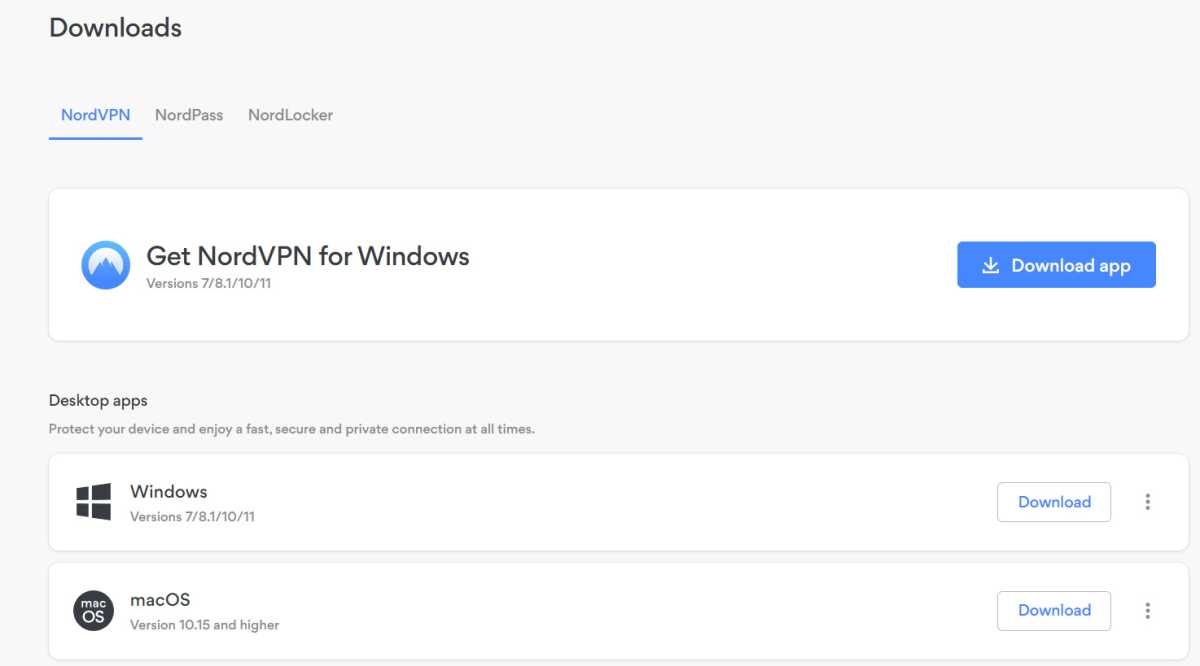
Jim Martin / Foundry
If you’re on PC, head to the NordVPN website, log in to your account and then download the PC app under the section labelled ‘Downloads’
If you’re on a smartphone or tablet, then just search for NordVPN in the app store
Connect to a UK server on your chosen VPN
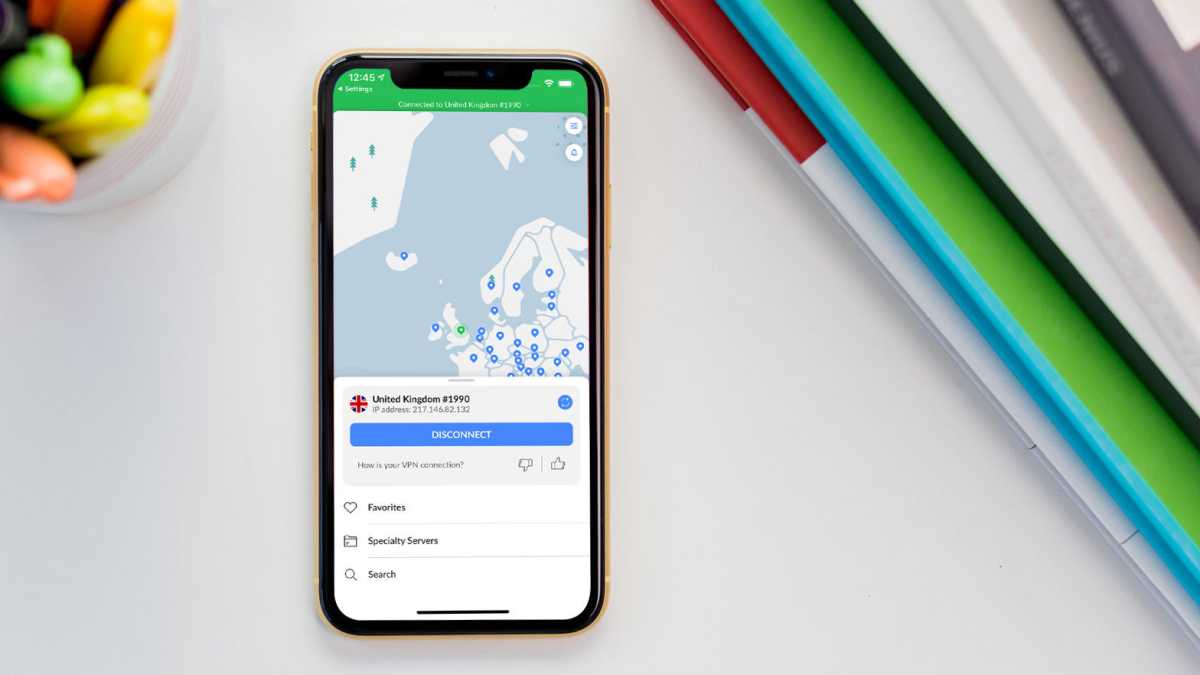
Dominik Tomaszewski / Foundry
Many VPNs have numerous servers to choose from, so if one doesn’t work you can try another
On the sign in page, select ‘I don’t have an account and I’d like to register’
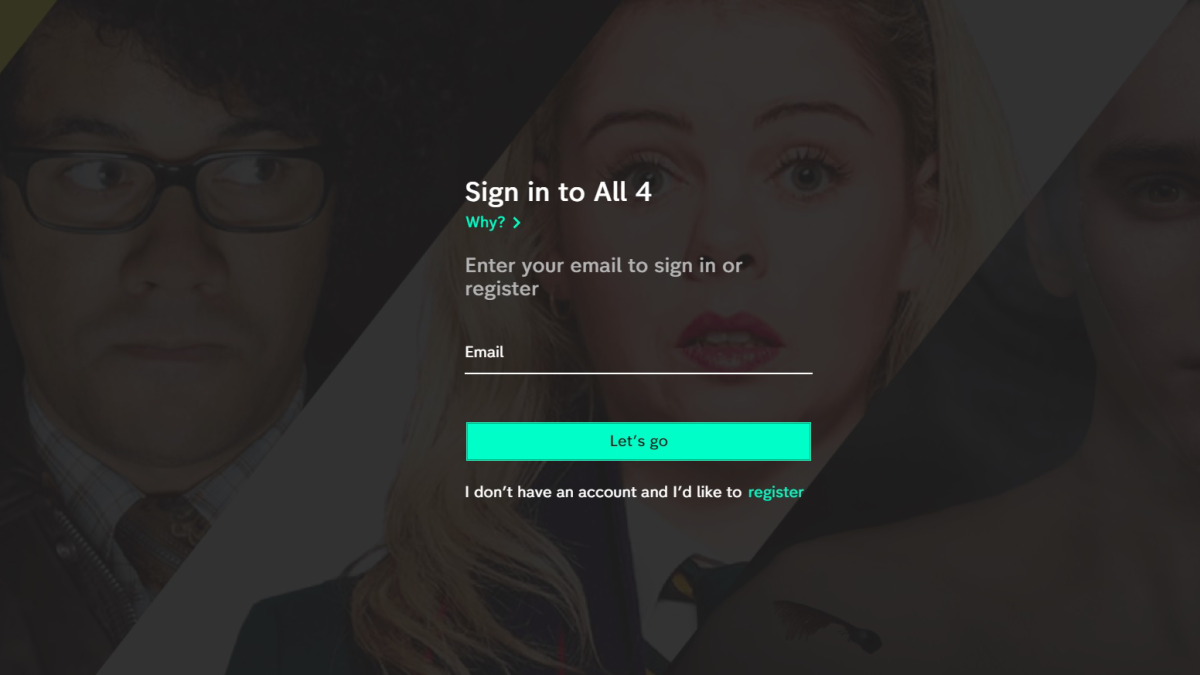
Hannah Cowton / Foundry
If you already have a Channel 4 account, simply sign in with your usual details
Choose an email address and password for your account
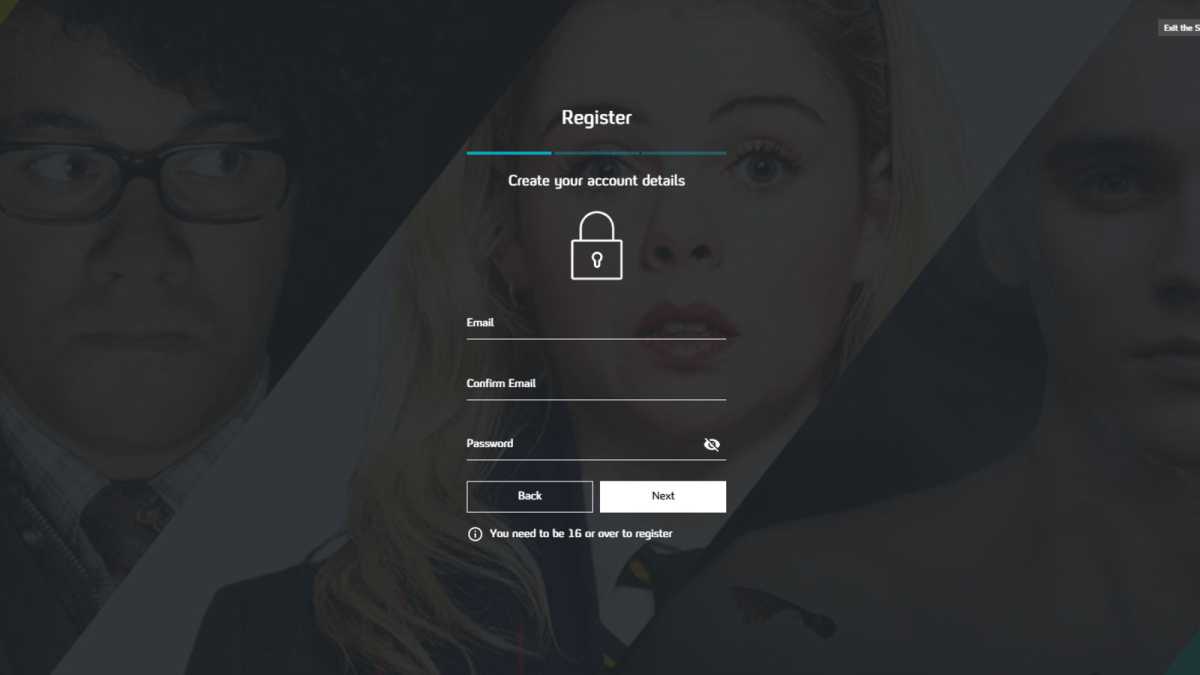
Hannah Cowton / Foundry
It is free to sign up for an account
Add a name, date of birth and UK address
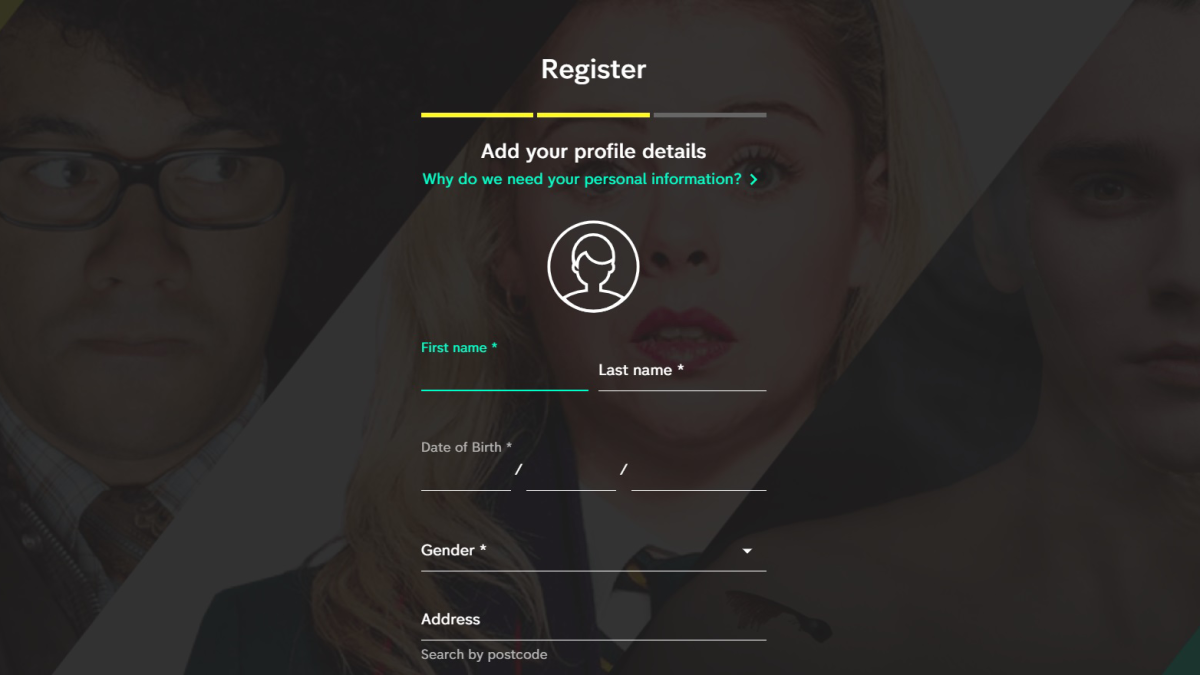
Hannah Cowton / Foundry
You’ll need a UK postcode for the address
Channel 4 will send a confirmation email to your email once you are signed up
Search for The Great Celebrity Bake Off

Hannah Cowton / Foundry
Channel 4 requires you to turn off any ad-blockers – which includes any optional ad-blocking in your VPN – so make sure you do that before trying to watch
If you still can’t connect, try a different server within your VPN until you find one that works for you
Please note that this is against All 4’s terms of service, so proceed at your own risk.
We have found that the Channel 4 app had trouble loading while we were testing abroad on iOS. The way to get around this is to sign in to the platform on your web browser, which should allow you stream. Just be patient, as the video may take a little while to fully load.
Watch The Great British Baking Show on Netflix
Whilst the Celebrity series isn’t available to watch on Netflix, you can always watch the main series – The Great British Baking Show – on this streaming platform. If you’re not signed up, accounts start from US$7.99 per month, and you can sign up on the Netflix website.
In addition, if you’re not in the US but have a Netflix account, you can also watch The Great British Baking Show on this streaming service through using a VPN. Simply download your VPN, connect to a US server, sign in to Netflix as usual and search for The Great British Baking Show. You can find more in our guide to watching Netflix US from abroad.
Read the full article here












