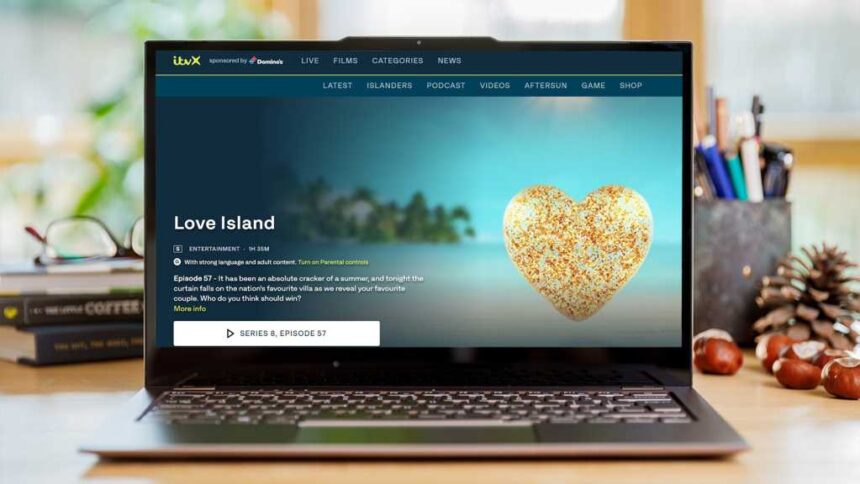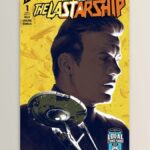If you want to get in the summer spirit, we have some good news. Love Island is back, with a fresh batch of contestants back in the villa for a shot at romance.
As the show is airing during the warmer months, you may be on holiday when it airs. If you don’t want to miss out, we have a method for watching it from abroad – the same way you can watch BBC iPlayer abroad, or watch American channels like The CW and Netflix US.
New episodes of Love Island roll out every weekday and Sunday at 9pm BST. You can meet this year’s cast below:
How to watch Love Island online
If you can’t catch the show on TV, you can also watch it on the ITVX website, via the ITVX app (for Android here or iOS here), or on TVPlayer.com. You can also watch previous episodes on catch-up.
If you’d like to download an episode to watch offline, perhaps on your commute, you can subscribe to ITVX Premium, which is available with a seven-day free trial followed by a fee of £5.99 per month.
How to watch Love Island abroad
ITVX allows you to catch up on Love Island and other shows when you’re abroad. However, it is exclusive to people inside the UK.
There is a way around this, but it’s important to point out that these methods go against ITV’s terms and conditions.
In order to watch Love Island from any country in the world, you’ll need to use a VPN. This is an app that routes your internet connection through a server somewhere on the internet before it goes to the website or service you want to use.
ITVX is a UK-based platform, so you’ll need a UK-based server on your VPN of choice. This means you’ll be able to sign up from any other country abroad, such as Spain or the USA.
We successfully managed to sign up for ITVX with NordVPN, which offers a wide range of servers and affordable pricing. You can find other alternatives in our round-up of the best VPNs.
Once you’ve installed your VPN, here is what you need to do:
- Time to complete: 5 minutes
- Tools required: Laptop or phone
Find a server
Foundry
Open your VPN on your phone, laptop, or another device, and choose a server based in the UK.
Launch ITVX
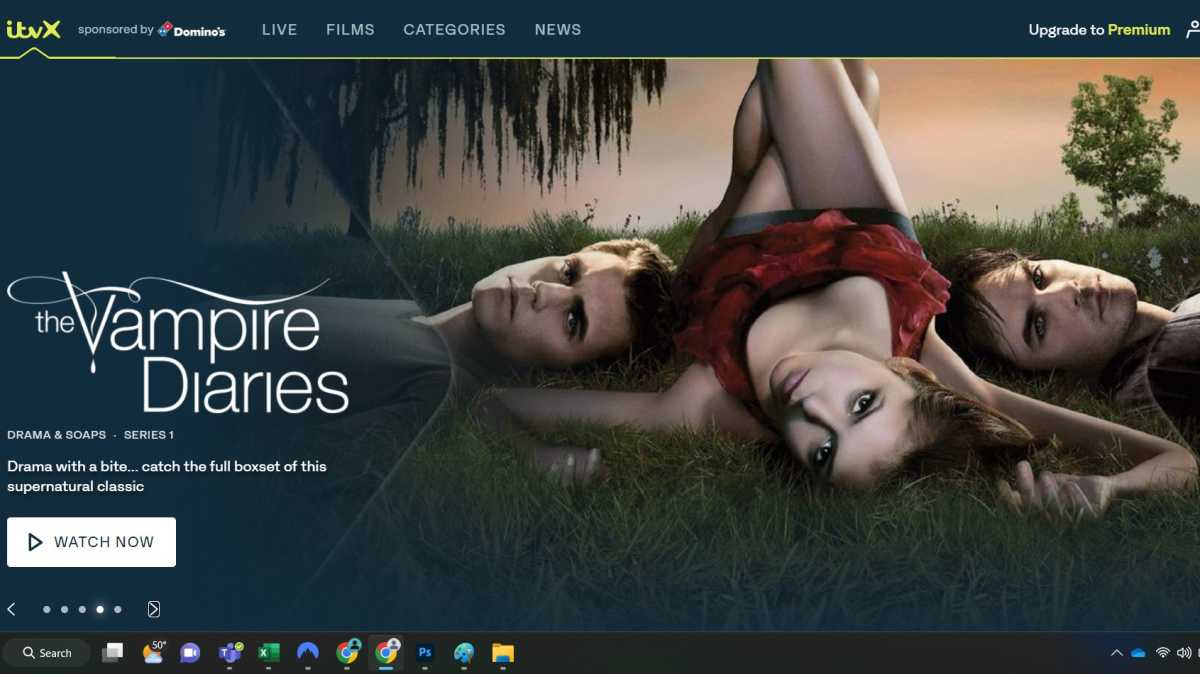
Hannah Cowton / Foundry
Go to the ITVX website or app on the same device – it should treat you as if you were in the UK.
If for some reason it doesn’t work, try switching to a different UK server on your VPN – streaming platforms like ITVX try to block known VPN IP addresses, so you might need to try a couple of different servers before you find one that works.
It’s also worth noting that if you have an ad blocker on, ITVX might block that – and since some VPNs have built-in ad blocking, you might need to turn off that part of the software.
Sign in
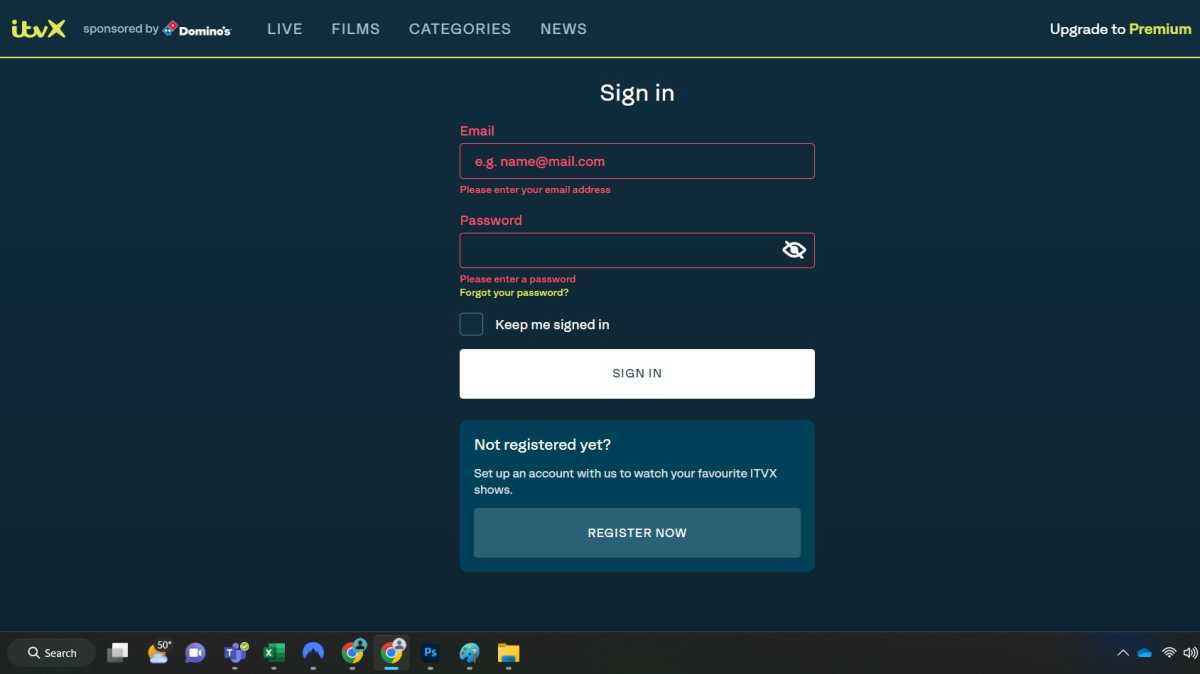
Hannah Cowton / Foundry
If you haven’t done so already, make sure you sign up for an ITVX account to watch. You’ll need to put in a valid email address, date of birth, and UK postcode. Then you should be able to sign in as normal.
ITVX can block VPNs from working at any time, so it’s possible that it won’t always work. You should be able to contact your VPN’s support to find out why.
It’s worth first checking that you don’t have Location Access enabled on the ITVX app because this can cause issues with using a VPN too. Navigate to the settings for ITVX on your phone or tablet to check.
Most VPNs will work on desktops or mobile, and there are also ways to install and use a VPN on devices such as the Amazon Fire TV Stick and games consoles.
Read the full article here