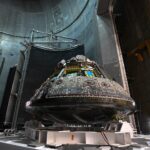Expert’s Rating
Pros
- Sleek design
- Clean interface
- Smooth performance
- Optional wired internet
Cons
- Smart Home panel is no longer exclusive
- Not as discreet as Chromecasts
- On the expensive side
Our Verdict
The Google TV Streamer promised some new controls for your TV, but these have since been rolled out to older and cheaper Chromecasts. However, that doesn’t completely take away from the fact that this is still the most powerful entertainment device from Google thus far.
Price When Reviewed
This value will show the geolocated pricing text for product undefined
Best Pricing Today
Price When Reviewed
$99
Best Prices Today: Google TV Streamer 4K
Google has made a name for itself in the entertainment space with its Chromecasts, little dongles that plug into the back of your TV to give you a range of apps and features that transform your streaming experience.
However, rather than releasing yet another iteration of this series, Google has gone in a different direction. Enter, the Google TV Streamer.
For this 2024 streamer, Google has opted for a more traditional set-top box-style design. This is to enable more powerful features and give users the best quality viewing experience possible.
But does that translate into daily use? As Tech Advisor’s Entertainment Editor, I’ve tested plenty of other media boxes, and I know how the Google TV Streamer compares to them and the rest of the competition.
Design & Build
- Flat, set-top box design
- Ethernet port available
- US gets exclusive Hazel colour
The Google TV Streamer may be bigger than a Chromecast, but it’s still sleek and modern looking. I tested the Porcelain version, a colour also seen on various Pixel devices, but US readers can also grab it in Hazel. The latter colour may be more discreet against your TV.
It measures 162 x 75.6 x 26.7mm, and has a flat, sloping pill shape. If you have a TV that’s raised (such as on feet), then it may be able to tuck neatly underneath. Alternatively, the USB-C cable is mostly long enough that it could hide in a TV stand cabinet if needed, or you could stick the box to the back of your TV, as it weighs just 163g.
It’s certainly a far cry better than other more classic TV boxes, such as the Virgin TV 360. However, I agree with our Reviews Editor, that it could have included a wireless charger for extra value – or at least a version with the functionality for a little extra.
Hannah Cowton-Barnes / Foundry
At the back, there’s a USB-C port for power, an ethernet port for a wired internet connection, and a HDMI 2.1 port for connecting to your TV. There’s also a button that you can click to ping your remote, should you lose it, which works as expected and has a nice loud ring that should be easy to hear, even if it’s stuffed down a sofa.
While the USB-C cable is included, Google doesn’t supply a HDMI cable. That’ll come at an extra cost if you don’t have a spare, and even if you do, you’ll want to ensure that it can support 4K content. There’s also no ethernet cable.
Accompanying the box is an upgraded remote. This is longer than the one that comes with the Chromecast and has a more ergonomic design. I certainly found it comfortable and easy to use.
On the remote you’ll find a power button (which can be configured to your TV), the home button (which is now a darker grey) and a microphone, which now has a generic icon, rather than the Google Assistant logo – though no hands-free voice control is supported. There are also shortcuts for Netflix and YouTube.

Hannah Cowton-Barnes / Foundry
The volume rocker has been moved from the side to the front, with an extra star icon shortcut button that can be customised to be assigned to a specific service, such as Twitch or Disney+. The TV Streamer will prompt you to assign this button when you finally get it all set up. Speaking of which…
The Google TV Streamer may be bigger than a Chromecast, but it’s still sleek and modern looking
Specs & Set-Up
The processor in the Google TV Streamer is 22% faster than the one fitted in the Chromecast with Google TV, according to Google. This is paired with 4GB of RAM and 32GB of storage – four times the amount on the previous model.
While I can’t compare like-for-like, I can say that the Streamer is pretty fast to use with only slight lag when switching between some apps, and it’s quick to boot up. Even after rebooting my TV for something separate, it remembered all my settings.
That applies to 4K streaming as well – the Streamer doesn’t stutter playing even the most demanding content with Dolby Vision and Atmos.

Hannah Cowton-Barnes / Foundry
When you first boot up the Google TV Streamer, you’ll have two ways to set it up. The first way is to use the Google Home app – you can link your Gmail to this if you’ve never used it before. Then you set up the region and language and follow the instructions on your screen.
You’ll have the option to download various streaming apps during set-up, which will save you time – though you’ll still have to sign in to each individual one when you first open them.
I couldn’t get the volume control on the remote to pair with my TV during set-up. Fortunately, this was an easy fix by heading into Settings and changing the volume output from ‘Auto’ to ‘Google TV Streamer’. Your TV might be similar and my Sky Glass remote also still works in tandem for volume.
Alternatively, you can set up the device using voice control on the remote – full instructions are on Google’s website.
The Google TV Streamer also supports Wi-Fi 802.11ac and Bluetooth 5.1. The connection has been stable throughout testing, though my box is close to the router.

Hannah Cowton-Barnes / Foundry
Software, Compatibility & Performance
Google TV’s interface is clean and neatly laid out, with many features that will be familiar to users with an Android phone.
On the unit I tested there are five tabs to choose from: For You, Movies, TV Shows, Apps and Library – with the Settings and Search bar tucked into the top right corner. Users in the US also get a Live tab for sports streaming, but that feature isn’t available in the UK at the time of writing.
I mainly used the For You page, which pulls in recommendations from all the streaming apps on your TV Streamer based on your watch history and using Google Gemini AI, including YouTube, which was a nice touch. There’s also room for different profiles, including ones for kids, so you can get tailored experiences for different household members.

Hannah Cowton-Barnes / Foundry
The Continue Watching carousel works as intended, putting my most recently watched show first, and drawing from various apps. It also has much less self-advertising than the Amazon Fire TV interface.
For users in America, the Google TV Streamer includes most of the streaming apps you could ask for, including Netflix, Amazon Prime Video, Disney+, YouTube, Twitch, Apple TV+ and more.
One of the most glaring omissions of the Google TV Streamer in the UK is the lack of two major streaming services: BBC iPlayer and Channel 4. While some users have found workarounds using APKs and side-loading, this isn’t ‘official’. You may also be able to cast content from your phone to the TV.
Neither the BBC nor Google is committing to a date for these apps to land on the device. So, if you’re looking for a media box that has access to these two apps specifically, we suggest you look at another rival such as a Fire TV stick or a Roku device.
One of the most glaring omissions of the Google TV Streamer in the UK is its lack of two major streaming services
The other main draw of this device is its smart home controls. The new panel is compatible with Matter, Thread, ethernet, Google Assistant and smart display functions, meaning it can control a variety of smart home products. That includes smart lights, thermostats and doorbells.
I tried out this feature with my Nanoleaf, and the response was very speedy. I could turn the lights on and off, and adjust the brightness by holding left and right – colour controls weren’t an option, however. While I wasn’t able to test it, picture-in-picture is also available with Nest doorbells, and overlays with whatever you’re watching so you aren’t completely interrupted.
9to5Google points out that this feature can’t yet be mapped to the customisable button on the remote, which is a shame.
As with Chromecast devices, you can cast photos and videos from your phone to TV using this media streamer.

Hannah Cowton-Barnes / Foundry
Google Voice Assistant is much more intuitive and feature-rich than rivals such as Sky. It handled most basic commands I threw at it, including “Open Netflix” and “What’s the weather today?”.
More complex commands often took a few bits of rephrasing and scrolling. For example, “Watch Andrew Garfield Chicken Shop Date” took me to the YouTube short rather than the full video. Taking out “Watch” then led me to the search results in the app.
I also tried “Samuel L. Jackson on Disney+”, which pulled up an exert of his bio on Wikipedia, along with all the films he starred in – including ones on Netflix and other sites. I was able to get “Samuel L. Jackson movies on Disney+” to work, and the same for TV series, but not for the two sub-categories together.
If you leave the Google TV Streamer idle, then you can opt for a few different things as your screensaver.
There’s the classic option to have it display your Google Photos, including specific albums if you have them. For example, I set mine to have a slideshow of my holiday to Vancouver.
Alternatively, you can choose various Art Gallery modes with photos and art chosen by Google. Some testers in the US have also been able to experiment with AI-generated wallpapers like what we saw on the Pixel phones, though this feature isn’t available on my unit yet, as it only started rolling out this month.
In Settings you can customise these slideshows further, setting the speed they filter through, and whether Photos show additional data such as the location they were taken.

Hannah Cowton-Barnes / Foundry
Pricing & Availability
The Google TV Streamer costs £99/$99. In the UK, you can buy it from Google, Amazon, Currys and Argos. American readers can buy this media box from Google, BestBuy and Target.
That’s a significant jump up from the RRP of the last-generation streaming product, Chromecast with TV, which is £59/$49 for the 4K model. Of course, this dongle doesn’t have the same hardware the TV Streamer, like an ethernet port for the best possible speeds but is still on sale if you want one.
However, software features that were exclusive at launch – like the Smart Home panel – have now been added to Chromecast via a software update if you’re part of Google’s Public Preview program. Plus, this device has seen further discounts in the Black Friday sales in the past, so we expect that this may happen again in 2024.
We estimate that the 4K version of that Chromecast will be supported until around 2030, and the HD version until around 2032. So, if you’re not precious about the more advanced remote, the faster processor, the additional storage and AI chops, but still want the Google TV experience, it’s worth considering the Chromecasts over the Google TV Streamer.
Alternatively, you can check out further options in our list of the best streaming sticks overall.

Hannah Cowton-Barnes / Foundry
Should you buy the Google TV Streamer?
When it first launched, the Google TV Streamer seemed like it would be the most advanced device from the tech brand by far and potentially a market leader – namely because of its upgraded Smart Home panel hub that transformed it far beyond a media box.
However, the recent software rollout of this feature to older Chromecasts puts it on a more level playing field. I would only consider investing in this box if you want the longest software support, would prefer more storage and you want the fastest connection with ethernet.
If you’re not too bothered about that, then you may as well save your money and opt for the Chromecast with Google TV, which also has the benefit of being more discreet.
If you’re based in the UK and want to watch BBC iPlayer and Channel 4 for shows like Strictly Come Dancing and Bake Off, then I’d hold off purchasing until these apps are supported. That said, the latter still isn’t available on older Chromecasts, so in which case I’d look at either Amazon Fire TV or Roku devices instead for that.
Specs
- Google TV (Android TV OS)
- HDMI output up to 4K @60fps
- HDR, HDR10+, Dolby Vision
- USB-C for power
- Ethernet port
- 802.11ac Wi-Fi (2.4 GHz/5 GHz)
- Bluetooth 5.1
- Remote control with Google Assistant
- 162 x 75.6 x 26.7mm (box)
- 163g (box)
- 137x 38 x 16mm (remote)
- 40g (remote)
- Porcelain or Hazel (US only)
- 4GB RAM
- 32GB storage
Read the full article here