Expert’s Rating
Pros
- Great performance for the basics
- Lovely and lightweight design
- Good battery life
- Double the storage of the predecessor
Cons
- No anti-reflective display
- Slow charging
- Accessories not included
- Doesn’t work with Apple Pencil Pro
Our Verdict
The Apple iPad (A16) is an excellent tablet that delivers the basics very well and at a fraction of the cost of the company’s other options. It offers superb build quality, along with solid performance, a great battery life and an intuitive software experience from iPadOS, making it an excellent tablet for its price and more than enough for many people. But bear in mind that the display isn’t as good as the iPad Air (M3), there’s no Apple Intelligence support and, as with other iPads, charging is slow and accessories must be bought separately.
Price When Reviewed
This value will show the geolocated pricing text for product undefined
Best Pricing Today
Price When Reviewed
$349
Best Prices Today: Apple iPad (A16)
The Apple iPad (A16) is the 11th generation of the company’s entry level tablet, replacing the iPad (10th generation) which launched at the end of 2022. It’s positioned below all the other models, including the iPad mini (A17 Pro), and it’s the cheapest way to get your hands on one of the latest Apple tablets.
Back in 2022, the entry level iPad had a design shake up, removing the Home Button at the bottom of the display and putting the Touch ID fingerprint sensor into the power button. It resulted in a uniform bezel around the screen, while the aluminium edges were flattened, matching the iPad Air.
For the 2025 model, nothing has changed on the design front, and the colour offerings remain the same too, though the iPad (A16) does have a boost in performance thanks to an upgraded processor, more RAM and double the base storage of the model it replaces. With a starting price of just £329, compared to the iPad mini which starts at £499 and the iPad Air (M3) which starts at £599, is the regular iPad the best buy in the lineup? I’ve been using it since it launched in March to find out.
Design & Build
- Identical design
- Four colour options
- Aluminium build
It’s taken Apple nearly three years to replace the regular iPad, but it shouldn’t come as too much of a surprise that the design hasn’t changed. The iPad Air has retained the same design for over five years and given that the regular iPad was only updated for the previous generation, it was very unlikely that we’d see any major changes this time around. There aren’t even minor changes however, with the iPad (A16) identical to the iPad (10th generation) it replaces and virtually identical in design to the iPad Air (M3) too.
Britta O’Boyle
That’s not a bad thing because that design is great. It’s a lovely looking tablet, just as its predecessor was and just as the iPad Air is. The premium aluminium body is slim, lightweight and exceptionally portable, while the uniform bezel around the display makes for a symmetrical build that’s easy on the eye.
As I mentioned, the Touch ID fingerprint sensor is built into the power button in the top right when holding the iPad (A16) in a portrait position – a switch Apple thankfully made for this model in 2022. You’ll find a Smart Connector on the left edge for attaching the Magic Keyboard Folio or a third party keyboard, USB-C at the bottom and the front camera along the right edge, designed to be used in a landscape orientation, which is much better.
There are four colour options – Pink, Blue, Silver and Yellow – all of which are exactly the same as the 2022 model and a little punchier than the pastel tones of the iPad Air. Flat edges are something of a trend these days in both phones and tablets, with Samsung’s premium Galaxy Tabs also opting for this design feature over curved edges. They make the iPad (A16) easy to hold and the 477g weight means you can watch an entire film without your comfort waning.

Britta O’Boyle
If you have the iPad (10th generation), there really is no reason from a design perspective to upgrade to the iPad (A16). If you are new to iPad however, or you have a model that dates back to the iPad (9th generation) or older, the iPad (A16) offers an excellent design with very little to complain about, and I mean very little.
Screen & Speakers
- 11-inch
- IPS LCD
- Stereo speakers
Unlike the iPad Air (M3) and iPad Pro (M4), the iPad (A16) only comes in one screen size and that’s 11-in. It’s a Liquid Retina display, which translates to an IPS LCD panel, which is the same technology you’ll find on the iPad Air. It’s nowhere near as impressive as the iPad Pro and its Tandem OLED display, which is brighter and offers better contrast, but there’s plenty on offer for the price, with sharp detail and punchy colours.
There are a couple of things to mention on the display, however. The first is that the regular iPad doesn’t have an anti-reflective coating like the iPad Air, so while it uses the same display technology, the iPad (A16) isn’t as good at reducing glare if you use it outside or with a window behind you. The second thing is that it isn’t what Apple calls “Fully Laminated”, and this actually makes a bigger difference in use than the lack of anti-reflection.

Britta O’Boyle
It means there’s a bigger gap between the display panel and the glass compared to the iPad Air and iPad Pro, which results in a screen that’s not as responsive when using accessories including the Apple Pencil, or even when drawing with your finger. It’s not an issue when browsing, scrolling or watching content, but it’s noticeable when you’re doing something that requires more intricacy.
It’s not compatible with the Apple Pencil Pro, so you don’t get all the handy features like the squeeze gesture, but the Apple Pencil (USB-C) still delivers a solid experience.
In terms of watching content, the iPad (A16)’s screen is more than up to this task, with everything, from the last Netflix series I watched to my Instagram feed, looking great. The refresh rate is 60Hz so gaming isn’t as smooth as on the iPad Pro, but that’s the same criticism I had for the Air and iPad mini, so it’s not unique to the regular iPad.

Britta O’Boyle
The stereo speakers are good enough that you could watch a film or video without headphones, although I’d recommend using headphones for the best experience. Turn the volume up too high and the sound does get a little distorted, so the speakers are fine for a quick catch-up of social media reels or a news video, but you won’t get the most out of a film or TV series without a little help.
Specs & Performance
- Apple A16 processor
- 128GB starting storage
- Wi-Fi 6, Bluetooth 5.3
Under the hood, there are a few more differences from the iPad (10th generation) in that Apple has upgraded the processor from the A14 Bionic silicon chip to the A16 Bionic. It’s the same processor that you’ll find in the iPhone 14 Pro models and iPhone 15 models, and it’s perfectly capable of performing day-to-day tasks. Browse the web, read the morning news, catch up on your favourite TV series, make notes: all of these run effortlessly on the regular iPad and if that’s all you want to do on your tablet, this model is more than sufficient.
The A16 is built on a 4nm processor and is made up of an 5-core CPU and 4-core GPU, so it’s not as powerful as the iPad Air and its M3 chip or the iPad Pro and its M4 chip. The closest iPad in terms of performance is the iPad mini that launched in October 2024, but as I said, basic everyday tasks are no problem.
If you want to do more than casual gaming, something more intensive like image editing or working continuously on the move, rather than dabbling in the odd email, I’d recommend upgrading to the iPad Air (M3). It’s not because the regular iPad can’t handle multitasking and productivity, but the experience is faster and better on the iPad Air.
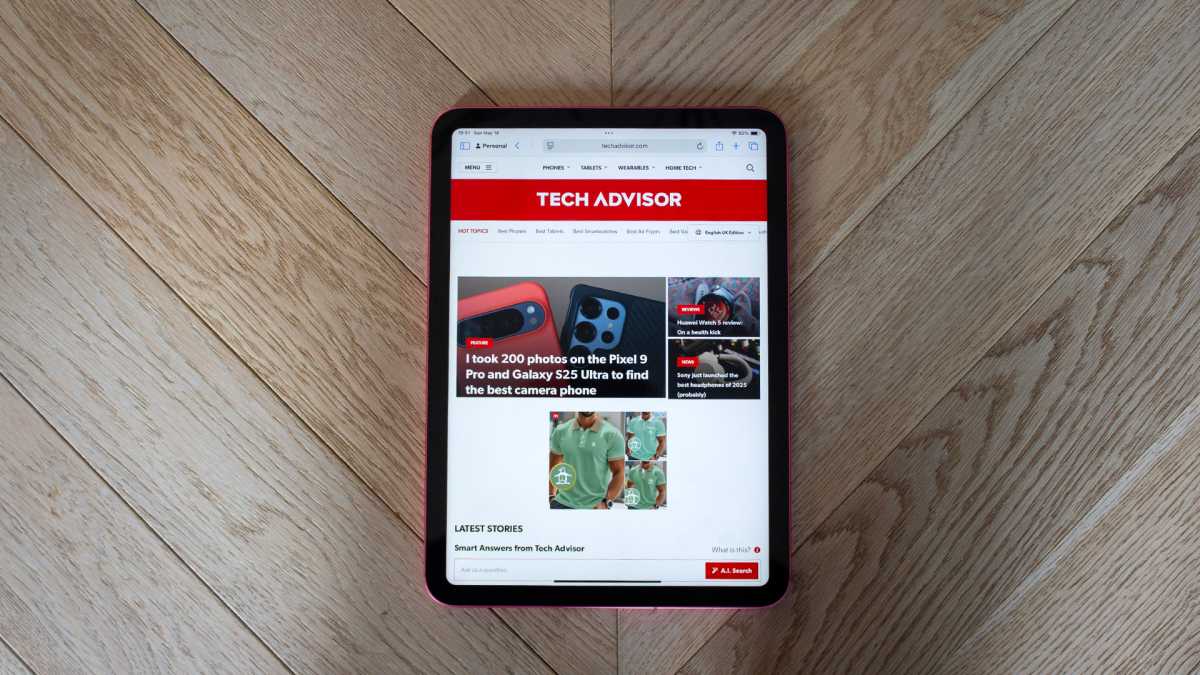
Britta O’Boyle
There’s more RAM in the iPad (A16) compared to the iPad (10th generation), which improves performance performance against the 2022 model, alongside the upgrade in processor. There’s also double the base storage compared to the iPad (10th generation), with a starting capacity of 128GB instead of 64GB. With no microSD support for storage expansion, that’s a big win for those who want to download large apps or store movies and shows on their tablet.
In terms of other specifications, there’s support for Wi-Fi 6, Bluetooth 5.3 and there’s the option of Wi-Fi only or Wi-Fi and Cellular using eSIM.
Cameras
- 12Mp rear, f/1.8
- 12Mp front, f/2.0
- Center Stage
There’s a single rear camera sensor on the iPad (A16), which is the same as the one you’ll find on the iPad Air (M3). It’s a 12-megapixel sensor with an f/1.8 aperture and it will give you good enough shots should you really want to use your iPad as a camera.
I can’t say this is something I would recommend, however. A smartphone will always deliver far superior results, even if you have a mid-range smartphone, so do consider pulling out your phone instead of your iPad if you’re looking for any kind of quality in your shots.
The rear sensor is handy for scanning documents or perhaps taking a photo of something to add to a note or slideshow, but you shouldn’t use your iPad if you’ll later want to print out a picture and frame it on your wall.

Britta O’Boyle
The front camera is typically used more on an iPad than the rear camera. It’s the camera you’ll use for video calls, be that professional ones or catching up with friends or family. The landscape orientation that Apple switched to on the 2022 regular iPad made its way onto all other iPads that launched following that model, and naturally, that includes this model too.
It allows for more people to fit into the frame should you be doing an all-family or friends catch-up call, while for professional calls, more of your environment is shown – just remember to move the washing basket that might have previously been out of shot in the portrait orientation. Like the iPad Air (M3), the 12-megapixel front camera supports 1080p video and the Center Stage feature is offered too, which will keep you in the frame even if you move around the room.
Battery Life & Charging
Apple promises 10 hours of video watching and 9 hours of browsing the web for the iPad (A16), which is the same as all other iPad models, whether you’re talking about the iPad Pro (M4) or the iPad mini (A17 Pro). I found that to be an accurate claim in my testing, with an hour of YouTube streaming using between 8 and 9 per cent of battery life.
If you attached the Magic Folio Keyboard, the battery does deplete a little quicker but that’s the case for all tablets. For casual watching, checking emails, and a bit of online browsing, whether shopping or news reading, you’ll easily get a working day out of the iPad (A16) and it will see you through a flight from London to New York too.

Britta O’Boyle
But very fast charging isn’t available on the iPad (A16), which tops out at 20W. Some Android tablets, like the Oppo Pad 3 Pro or OnePlus Pad 2, have support for much faster charging, giving you a few hours of use within a number of minutes, while the iPad (A16) will take a couple of hours.
It’s not the end of the world and it shouldn’t be a dealbreaker, but it’s something to keep in mind. The other thing to note is the charging brick isn’t included in the box, so you’ll need to supply that.
Software & Apps
- iPadOS 18
- No Apple Intelligence support
The Apple iPad (A16) runs on iPadOS 18, which is the same software you’ll find on the rest of Apple’s latest iPad models, as well as a couple of its older models. It offers an excellent experience in terms of tablet interfaces, with a slick and smooth operation and a huge number of apps in the App Store optimised for larger screens compared to Android.

Britta O’Boyle
Android does offer better multi-tasking in that you can have more apps running simultaneously, but Apple still allows for multi-tasking of two apps, and the Split Screen view is easier to access than some Android tablets.
The latest software introduced some nice customisation options too, including the ability to add a colour tint to all your apps and move icons within the Control Centre more freely for easier access to particular settings. The software also added a feature called Smart Script, which neatens up your handwriting in real time, and a Calculator app was added to iPad for the first time with iPadOS 18, as well as the Health app.
For all of Apple’s other latest iPad models, there’s Apple Intelligence too, which introduces a number of other features, like Writing Tools and Priority Notifications using AI. That’s not an option for the iPad (A16), however, as the processor doesn’t support Apple’s AI offering. It means you won’t get access to some quite useful features, such as Clean Up in Photos for removing unwanted objects or people from the background of your shots.

Britta O’Boyle
Currently, the lack of Apple Intelligence isn’t a huge issue. Apple Intelligence is still lacking some of its major features, such as a smarter and more contextual Siri, but there may come a time in a couple of years where this iPad is lagging without it, so it’s something worth considering if you think you’ll benefit from it.
Price & Availability
The iPad (A16) starts at £329/$329, which includes 128GB of storage and Wi-Fi connectivity. That can be upgraded to include 5G connectivity, as well as to storage options of 256GB or 512GB.
The top of the range iPad (A16) with 512GB of storage and Wi-Fi and Cellular costs £779/$779. Adding accessories will set you back £79/$69 for the Apple Pencil USB-C and from £249/$229 for the Magic Keyboard Folio.
You’ll rarely find Apple products discounted but occasionally you might find a small amount off the iPad (A16) itself, or the accessories. You can buy an iPad (A16) from the usual places including Amazon, Currys and Argos in the UK. Find it on Walmart and Target in the US.

Britta O’Boyle
Should you buy the Apple iPad (A16)?
The regular iPad (A16) is an excellent model if you’re looking for an Apple tablet that doesn’t cost the earth and delivers the basics very well. It offers a superb build quality, solid performance and a great battery life, alongside an intuitive software experience from iPadOS.
The display isn’t as good as the iPad Air (M3), there’s no Apple Intelligence support and as with other iPads, charging is slow and accessories have to be bought separately. This iPad is almost half the price of the iPad Air (M3) however, and compared to the 2022 model, you get a performance boost, more RAM and double the storage for that money, none of which you can really argue with.
If you have the 2022 iPad, it’s likely you won’t need to upgrade but if you have an older iPad or you’re coming to iPad for the first time, the iPad (A16) is a brilliant tablet that does most of what you might use a tablet for – watching content, browsing the web, reading the news, making notes – exceptionally well.
If this isn’t the right ipad for you, check out our reviews of the iPad (10th generation) which launched at the end of 2022, the iPad mini (A17 Pro), or browse our pick of the best Apple tablets.
Specs
- iPadOS 18
- 11in IPS LCD display
- 2360 x 1640 (264ppi)
- Stereo speakers
- Touch ID
- 128GB/256GB/512GB storage
- Apple A16
- 5G cellular (optional)
- eSIM
- Wi-Fi 6
- Bluetooth 5.3
- 12Mp Landscape front-facing camera with Center Stage
- 12Mp rear camera
- USB-C port
- 28.93Wh battery
- Available in Silver, Blue, Pink, Yellow
- 248.6 x 179.5 x 7mm
- 477g (Wi-Fi) / 481g (Wi-Fi & Cellular)
Read the full article here










