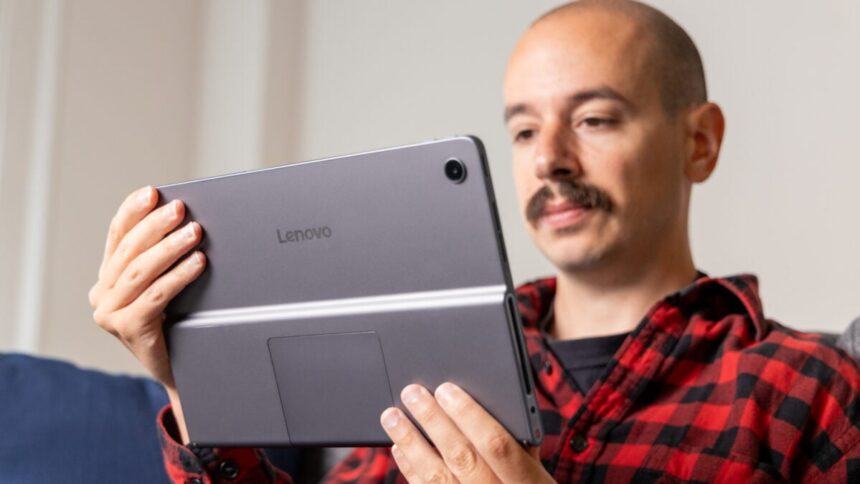I’ve never really been one to blare music out loud on a tablet, but the older I get, the more I realize my values do not reflect those of the broader populace. There are plenty of people who like to do just that, and I guess if they’re home alone or they simply do not care about irritating anyone in their direct vicinity, then more power to them. It’s hard to say what’s so irritating about sound coming out of a tablet, but if I had to take a stab, I’d say it’s often the quality of the audio that makes it feel more like noise and less like music or dialogue in a movie. And while I’ll still never condone polluting the air with tablet noise, if you’re going to do it, I’d prefer it to be as crisp and clear as possible. That brings me to the point, and by “the point,” I mean Lenovo’s Tab Plus.
The Tab Plus, as you might’ve pieced together, is a tablet made by Lenovo that focuses on something specific—entertainment. In fact, Lenovo’s marketing even goes as far as to describe the Tab Plus as an “entertainment tablet.” What makes a tablet an entertainment tablet, you ask? By Lenovo’s estimation, it’s a bunch of speakers and a kickstand that pops out the backside so you can prop it up on a table (or your chest if you’re lazing in bed). Those speakers may be one of the first things you notice when you inspect the Tab Plus for more than 10 seconds, since they’re pretty obviously jutting out from either side of the glass slab. If you’re looking at them and thinking, these things better have some juice, then you’ll be happy to know that they definitely do, both on paper and in practice.
Lenovo Tab Plus
Solid tablet with a one-of-a-kind speaker system.
Pros
-
Tons of speakers -
Dolby Atmos tuning -
Solid performance
Cons
-
Screen isn’t very bright -
Focuses more on audio and less on display
Let’s start with the on-paper part, though. There are a grand total of eight JBL speakers on this thing, which feels excessive to an extent, but that’s also kind of the point—this is an entertainment tablet, after all. Specifically, Lenovo includes four tweeters and four woofers for a mix of highs, mids, and lows, and a total of 26W of power. To put that into context, Samsung’s Galaxy Tab A9+, which is comparably priced, only has 1W speakers. It may seem unfair to compare Lenovo’s Plus-branded tablet versus the Galaxy Tab A-series, but it’s hard not to, given the deep discount running from Lenovo right now, which marks this tablet down from $350 to $200.
It’s also worth noting that all of the Tab Plus’ speakers are also tuned by Dolby Atmos, and, as a result, the tablet carries some of the virtual surround sound branding on the side. Dolby has gone a little wild with throwing its branding on all sorts of products over the past few years, but if the Tab Plus is any indication, it still means something.
Which brings me to the other side of this speaker-filled coin: how does all of this actually sound? In short? Pretty damn good for a tablet. I ran the Tab Plus through a few tests, which really just involved cranking up the volume and either watching or listening to things, and I think all of that overkill on the speaker stuff paid off from an audio perspective. I listened to a Japanese funk mix on YouTube and was able to pick up on some nuances—there’s obviously not much low-end, but the tablet speaker bar is so subterranean, and the fact that there’s any at all is a feat.

For Netflix viewing (I watched an episode of Our Planet), the speakers are more than sufficient, but depending on what you’re watching, you may not want to crank the volume on max for dialogue-heavy audio. I watched a YouTube video about the history of bread and noticed that the creator’s voice started to get a little grating after a few minutes, but I guess you could say the same for most YouTube videos being watched at full volume. Speaking of cranking to max volume, you can do that with the Tab Plus if you so choose, but obviously, the higher volume you listen at, the more distortion creeps in. But even if there’s more distortion at max volume, there’s still far less than other tablets, which would be fully unlistenable while maxed out.
So, the audio side is a standout in the world of tablets, but what about the other piece of the puzzle? What about what you ingest with your eyeballs? Screen-wise, there’s nothing luxurious happening here. The Tab Plus comes with an 11.5-inch 2K LCD screen with a 2,000 x 1,200 resolution. The peak brightness is 400 nits, and it has a 90Hz refresh rate. Again, this isn’t going to blow anyone away (there’s no OLED display), but it’s serviceable, and the screen feels fairly fluid while you’re mindlessly scrolling through it.
My main complaint, if we’re comparing to the competition, is that it’s not incredibly bright, which can make watching content in full light or outdoors kind of… meh. Specifically, the Tab Plus’ 400 nits of brightness falls short of aforementioned competitors like the Samsung Galaxy Tab A9+, which comes with a peak brightness of 570 nits. That being said, the Tab Plus does have a higher resolution and an LCD display compared to the Galaxy Tab A9+’s 1,920 x 1,200, so depending on your priorities in a tablet, that battle may even out.

If you’re going to be watching lots of videos and listening to a lot of stuff on this tablet, you’re probably wondering about battery life since video playback has a pesky tendency to eat up battery. The Tab Plus, according to Lenovo, is rated for 11 hours and 50 minutes of HD video streaming at full brightness, and while I didn’t sit and watch Netflix for 12 hours straight, my testing definitely corroborates that. Performance-wise, the Lenovo Tab Plus comes with a MediaTek Helio G99 processor and 8GB of non-upgradeable RAM. Android 14 is preinstalled, though you can install Android 16 if you so choose. This isn’t a device you’re going to want to mine Bitcoin on, but for doing all the stuff the Tab Plus is actually built for, like browsing the web and watching stuff, it felt to me like more than enough power.

It’s worth noting there are two cameras on here, too, but like with any tablet, they’re hardly the point. Both the front- and rear-facing cameras are just eight megapixels, which is fine because all you’re going to want to do with them is use face unlock or scan a QR code, respectively. I can confirm that for using face unlock, the front-facing camera works just fine.
Ultimately, though, the Tab Plus is designed to do one thing, and that’s play things at adequate volumes with a quality that doesn’t suck and give you a nice enough screen to take said content in through your eyeballs. And if that’s the goal here, I’d say that Lenovo accomplishes it. Again, a tablet that’s focused mostly on entertainment isn’t for everyone, but if it sounds like something that might be for you (like, if you spend lots of time mindlessly scrolling YouTube in your bed), then I’ll have you know that Lenovo delivers on its promise of a tablet-sized entertainment machine.
Read the full article here