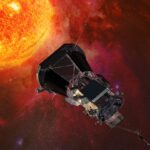Huawei’s latest MatePads have arrived, and they’re packing some seriously impressive hardware. I’ve been living with the MatePad Pro 12.2 for the last week or so, and I’ve had a good play with its more affordable sibling, the MatePad X 12, too.
After spending some time with these devices, I’ve learned that there’s a lot to love about them. Whether you’re using a tablet as a creative tool, a productivity machine or a source of entertainment, yu shouldn’t ignore Huawei’s new tablets.
Here are some of my favourite things about the new MatePad models, and one big issue that might be a dealbreaker.
Incredible PaperMatte displays
When we reviewed the MatePad 11.5 last year, we were seriously impressed with the PaperMatte display. This process uses nano-level etching to provide a paper-like surface that eliminates reflections almost entirely, without the usual fuzziness that accompanies aftermarket matte screen protectors.
Huawei has doubled down on this tech, and you can opt for a PaperMatte version of either the MatePad Pro 12.2 or the MatePad X 12. With the Pro version, it looks more impressive than ever, as it’s combined with an OLED panel for the first time.
This PaperMatte display tech makes for an unmatched viewing experience in the outdoors
This isn’t just any OLED panel, either. The MatePad Pro uses a dual-layer tandem OLED display, like the latest iPad Pros and the Honor Magic 6 RSR. This not only makes the screen incredibly bright but also significantly increases the lifespan of the panel. Huawei reckons it’ll last three times longer than a traditional OLED display.
Whether combined with an LCD on the MatePad X or an OLED on the MatePad Pro, this PaperMatte display tech makes for an unmatched viewing experience in the outdoors. Reflections are a thing of the past, and it rejects fingerprint smudges well, too. As a bonus, it feels velvety smooth on your fingertips and adds some natural-feeling drag when you’re using a stylus.
Big batteries and speedy charging
Both the MatePad Pro and MatePad X have massive 10,100 mAh batteries, which are rated to last for around 14 hours of video playback on a single charge. When you eventually wear them down, you’ll be up and running again in no time thanks to fast charge support. The Pro can charge at up to 100W, while the MatePad X can charge at 66W, and chargers are included in the box with both.
Everyone uses tablets in different ways, but for a lot of people, they’re the type of device that gets used for a few hours and then left on standby for days at a time. It’s very frustrating when you go to pick up your tablet only to find it has drained its battery when sitting idle, so Huawei has been working to fix this.
Luke Baker
The MatePad Pro can supposedly sit idle for up to 380 days without fully draining the battery. It’ll keep 10+ background apps running the whole time and will wake up in just 12 seconds, no matter how long it has been sitting.
Amazing accessories
Both of the new tablets use NearLink, Huawei’s proprietary wireless technology that’s faster and more reliable than Bluetooth. This means they both work with the M-Pencil 3, an exceptional stylus that has almost zero latency and supports a massive 16,384 levels of pressure sensitivity.
The latest M-Pencil is easily the best stylus I’ve used on an Android device, and it couldn’t be easier to use. You just attach it via magnets to the side of the tablet and it’ll wirelessly charge and automatically prompt you to pair with the stylus.
The latest M-Pencil is easily the best stylus I’ve used on an Android device
Both tablets have excellent keyboard covers that also pair via NearLink. The new Glide Keyboard is designed specifically for the MatePad Pro, and it has a sturdy adjustable hinge that makes it work more like a laptop. With a rigid deck, deep key travel and a reliable trackpad, it’s lovely to work on.
The GoPaint app
A great stylus is one thing, but it’s no secret that Android’s digital painting apps are a few steps behind those available for iPads. The most popular iOS option is called Procreate, and it’s good enough that some people buy an iPad just so they can use it.
Huawei’s answer to this is an app called GoPaint, which is only accessible on Huawei devices. It’s essentially a clone of Procreate, with an almost identical layout and feature set. Huawei scores no points for originality, but the fact that it’s so similar means you can easily follow ProCreate tutorials and recreate effects in GoPaint. In my experience, it’s almost certainly the best drawing app available on an Android platform.

Luke Baker
The big problem
You may have read about the US sanctions on Huawei, which restrict US companies from working with the Chinese brand. Not only does this affect which components Huawei can use in its products, but it also means that Huawei tablets can’t access Google services.
They still run a version of Android, but there’s no Play Store, and you won’t find Google apps like Gmail, Drive, Maps and YouTube in Huawei’s App Gallery. For most people, it makes Huawei tablets incredibly frustrating to use, as you have to access Google services in the web browser, rather than having dedicated apps.
Thankfully, there are plenty of workarounds that bring Google services back, but you’ll need a bit of tech know-how to get them working – and there’s no guarantee that they’ll work as well as they should.
Most tech enthusiasts will be fine, but casual users should steer clear. Unless you’re seeking a tablet exclusively for painting and digital art, that is. Outside of Apple’s offering, these new Huawei slates are easily the best in that category.
Read the full article here